Rainloop Webmail is a great modern alternative to RoundCube and Horde Webmail. It’s available to install in your Softaculous Apps Installer within cPanel. If you haven’t installed it yet and want to try it out, check out our installation guide. (How To Install RainLoop in cPanel)
This Knowledge Base article will guide you through importing your contacts into Rainloop.
How To Import Contacts In Rainloop Mail
Step 1: Login to your email account using your Rainloop URL.
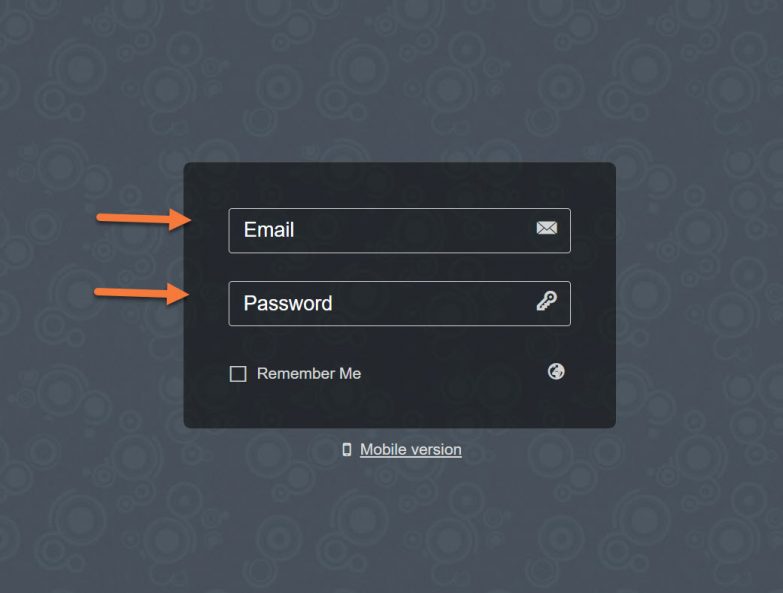
Step 2: Click the Contacts Icon in your webmail next to the New Mail button.
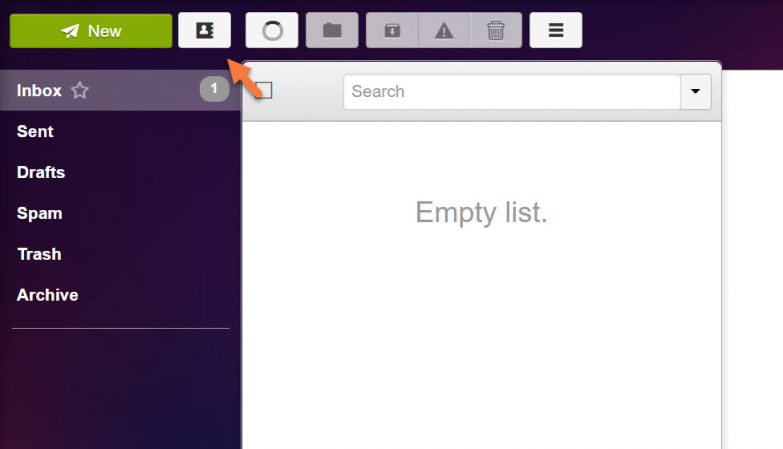
Step 3: In the modal that appears, click the hamburger menu to open the import and export options, then click “Import”.
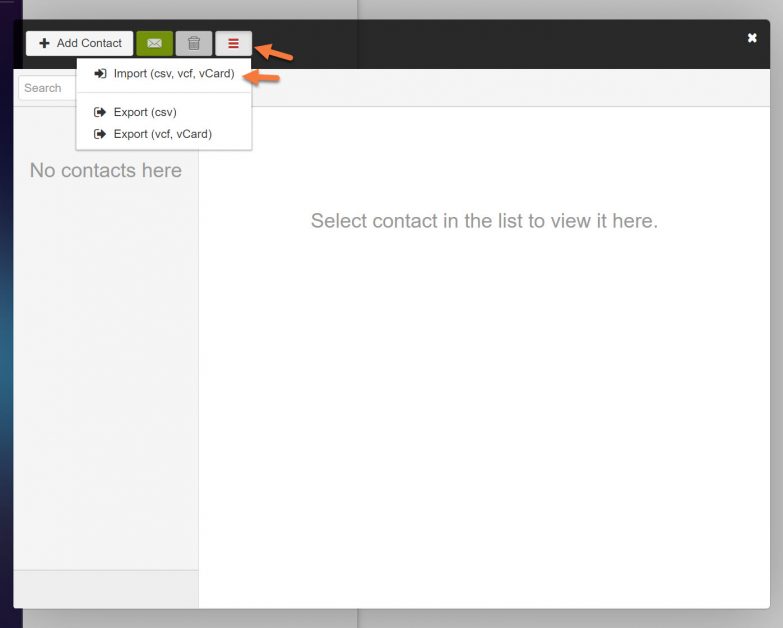
Step 4: A window will appear allowing you to choose the .vcf, .csv, or vCard file from your computer.
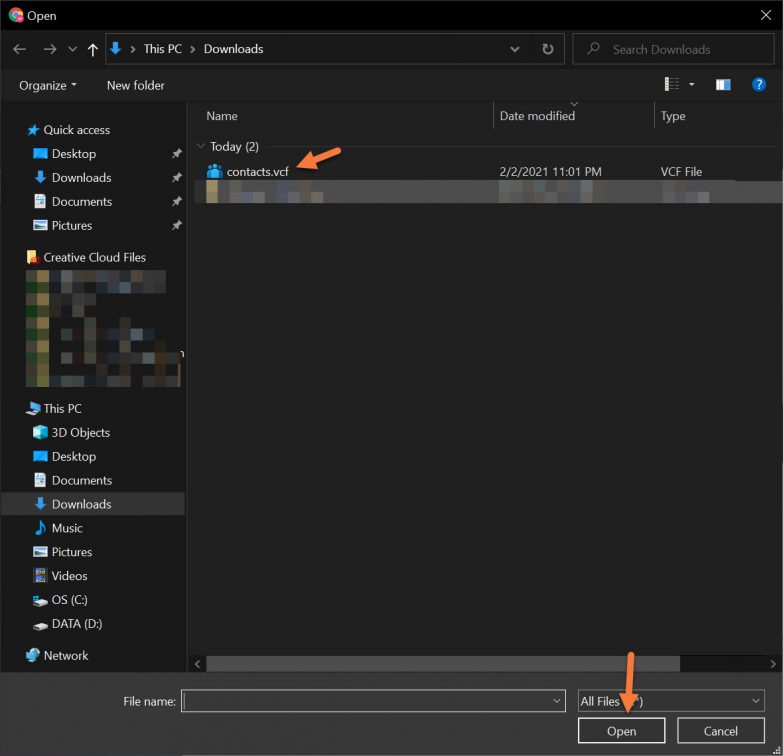
Step 5: Your contacts will be imported and you will see them in the contacts list:
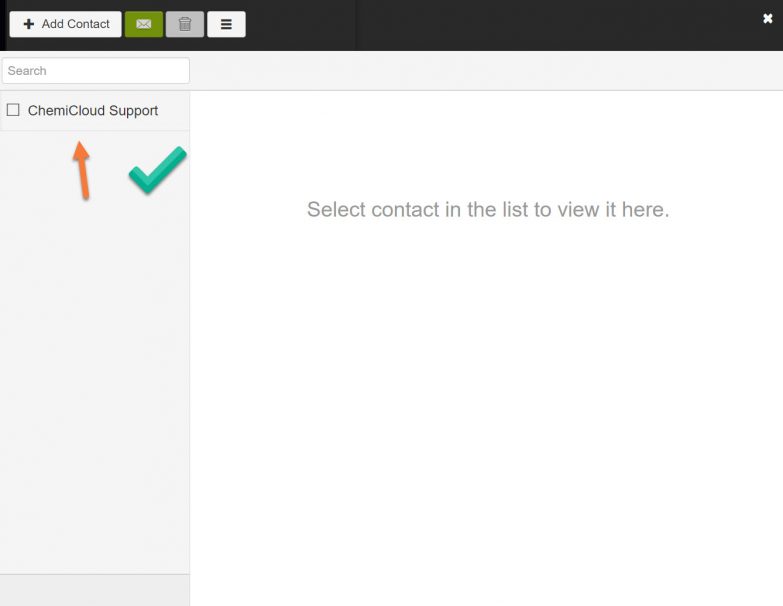
And that’s it! Now you have imported your contacts into Rainloop Webmail!
If you enjoyed this tutorial, then you’ll love our support! All ChemiCloud’s hosting plans include 24/7 support from our amazing support team. Check out our web hosting plans and have your website migrated today!