
Many love IONOS. Many also do not. Cancelling IONOS can be the solution for some users whose service does not suit their needs. They can be a decent hosting provider, recommended for many different types of sites, but there still may be occasions where a cancellation is necessary. Therefore, it’s essential to understand how to cancel your IONOS contract so you can move on and find a IONOS alternative.
When you need to cancel your IONOS contract, there is a straightforward process that will be taken care of quickly. You can manage most of it via your IONOS Dashboard, and depending on what services you are terminating, there may be an opportunity for a refund. All in all, canceling your IONOS contract is not overly complex.
In this article, we’ll cover why you may want to cancel your hosting service with IONOS, followed by a six-step guide to doing so. And lastly, we have some answers to the most commonly asked questions on cancellation. Here we go!
Table of Contents
Why You Might Want to Cancel Your IONOS contract
IONOS might stop working for you for many reasons. When you read through IONOS’s customer reviews, it’s easy to see that specific issues are commonly raised.
Specifically, many users have expressed dissatisfaction with the level of customer service, unreliable hosting services, and the waiting time while reaching out to their support team. As of writing this article, 20% of IONOS reviews on TrustPilot ( a reputable reviews site) are 1,2 and 3-star reviews.
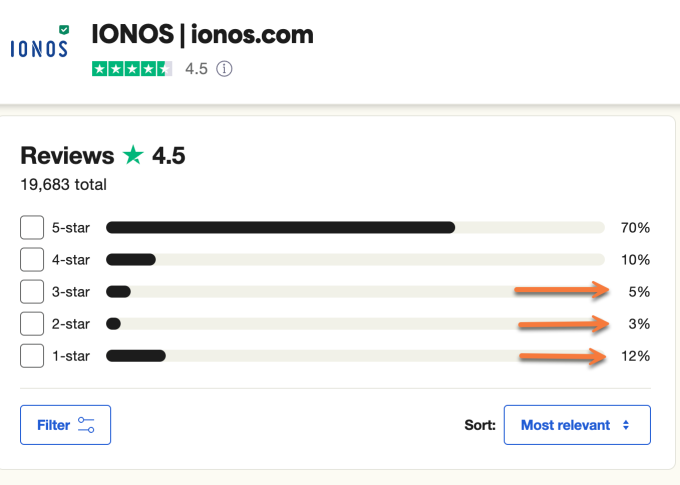
Therefore, even though IONOS offers benefits in terms of pricing, this could ultimately be a deal breaker for some.
In addition, some customers voiced dissatisfaction with the absence of cPanel in their plans. For those accustomed to using cPanel, transitioning to IONOS’s proprietary hosting control panel can be challenging. cPanel remains the leading hosting management platform. As such, some developers may find themselves frustrated with this lack of familiarity.
Whatever the reason, they’re all frustrating, and it’s not your fault your web host is failing. Luckily, migrating web hosts is a way to escape this problem. While it may seem like far too much effort, the result will more than makeup for it.
What to Prepare Before you Cancel your IONOS contract
If you’re planning to cancel your IONOS contract, there are a few things that you’ll need to consider first.
1) Finding an IONOS alternative
Before selecting a new host, it is essential to identify the basics. Here is a checklist you can draw on to help make informed decisions. Utilize these findings when meeting with potential hosts; the better understanding you have of their capacity to cover your particular requirements, the more likely you are to find the perfect match.
Looking for a IONOS alternative? 👀 Join the growing club of happy customers who made the switch to better, faster web hosting!
When it comes to sales conversations with your future web host, having the answers to certain questions preemptively prepared and ready is key. You must bring each one up during any sales calls or chats you take part in. The representative on the other line should already be well-versed in these points and be able to back them up with follow-up questions or solutions as needed. Not being able to answer these discussion topics fluently should be seen as a warning sign.
9 Essential questions to ask when choosing a hosting provider
When selecting a new web host, there are a couple of important points to consider. You want to make sure you’re moving into something more reliable, not just cheap. Being cheap and being good don’t typically go hand in hand, though. When it comes to finding a bargain, you may have to make certain sacrifices. And when you begin cutting corners like this, the quality will start to suffer. Take for example, we don’t consider low prices as our main competitive advantage over our competition. Instead, what truly sets us apart from the rest is our outstanding customer service and quality of service.
Before making a decision, make sure to ask these essential questions. Understanding their answers will help you determine whether the provider suits your needs.
1) How long have you been in business?
It’s understandable to be wary of new web hosts that have been around for less than a year, however, one should not automatically assume that an older host is better either. While there are some established companies in the industry who offer quality services, there are also those who have been in business for many years yet still provide substandard services.
2) Will your support team help me solve more complex technical issues?
Providing amazing customer service should be your topmost concern. Don’t make the mistake of leaving it to chance… even experts may find themselves in need of website assistance sometimes, and when this occurs it’s essential that you have the ability to access timely and efficient help!
Before making the commitment to sign on, it pays off to ask some technical questions. Should you receive evasive answers in response, it is best to continue your search for another option.
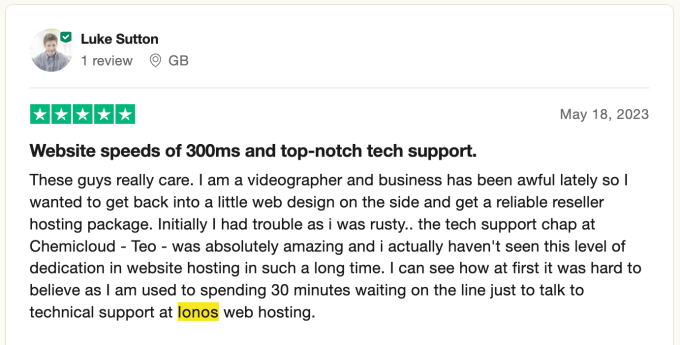
3) Are you offering white-glove migrations? And if so, how many sites and what do you charge for this?
The process of relocating sites can be quite the endeavor. Those who have done it before will not feel much of a burden, yet those who are going through the migration for the first time should plan to dedicate an adequate amount of hours into this project.
Fortunately, some web hosts, including us, may be willing to do the migration free of charge and with zero downtime. When selecting a web host, you should expect them to migrate your sites across to their platform without any cost. Any fee for this service may indicate that they are not particularly interested in acquiring your business.
4) Are you offering multiple server locations?
When searching for a web hosting service, it is important to consider where their servers are located. This can have a major effect on how quickly and smoothly visitors can access the content of your website. Taking the time to ensure that your host has appropriately placed their servers is crucial to making sure that visitors have an effortless experience when they visit your site.
When determining the suitable server location for your website, it is essential to consider the geographic distribution of your target audience. By considering the geographic distribution of your target audience, you can optimize server locations to serve them best. If you target a global audience, you can utilize a content delivery network (CDN).
With ChemiCloud, websites load at lightning speed, thanks to our 17 global server locations. We ensure that your website is geographically closer to your visitors, guaranteeing minimal latency and optimal load times.
5) Will you provide me with a reliable backup system for my websites?
It cannot be stressed enough how significant it is to make sure your website is backed up. Even with the best security measures in place, data loss and hacking can still occur, so having a backup system in place is always wise. It’s important to exercise caution when researching web hosting companies, as many will advertise that they back up websites. However, you must verify whether or not these backups are actually stored offsite.
Sleep like a baby with ChemiCloud’s remote backup solution for your sites through JetBackup. 🛌 Check out our web hosting plans!
6) How do you protect my website(s) against brute force attacks and malware?
Unfortunately, widely used web applications, such as WordPress, are a prime target for malicious hackers. It is essential to ensure that preventative measures are in place to safeguard against brute force/hacking attempts and that the hosting infrastructure has been fortified to minimize the risk of malware infecting your site.
7) Do you provide any features to simplify my life?
Is the control panel easy to use? Can you give other people’s collaborator access to your website? Are staging sites included in the package? Are SSL certificates provided, and can they be set up without difficulty? These features are essential, and any good hosting service should provide them!
8) What if I am not happy with your service? Do you offer a money-back guarantee period?
When it comes to picking a hosting company, the only way to find out whether or not it will work for you is by giving it a go. Fortunately, should you find yourself disappointed in your choice, you can cancel without having to pay anything.
Before investing in a hosting service, it is important to understand what kind of satisfaction guarantee it provides. This way, you know that your money isn’t at risk. Many reliable hosting companies, including ChemiCloud, offer a 45-day period for a refund on most of their hosting services.
9) What uptime guarantee do you offer?
Uptime and reliability are two of the most essential features when it comes to web hosting. Without them, a hosting provider is not doing its job properly. That’s why many good providers guarantee an uptime of 99.9%, while some offer even higher, like 99.99%. This ensures your website is always available to visitors and never goes offline.
Never worry about your website going down again with our 99.99% uptime guarantee. Normally, our 100% uptime promise is always fulfilled; however, should it not be attained, you have the right to request compensation.
Making the right decision when choosing a web host can be difficult, but this checklist of questions should help. However, even with the best intentions, you can make the wrong choice and find yourself stuck with an inadequate host. In that case, don’t stay put – migration to a better provider may be the solution!
2) Migrating Your Website from IONOS to a New Web Host
One of the simplest approaches to moving your website(s) from IONOS to a new host is via a migration service. This will enable you to quickly and effortlessly move your website(s) from IONOS onto your new host.
Choosing the right hosting provider can make all the difference when transferring your website. At ChemiCloud, we provide an array of hosting solutions with free white-glove migration and onboarding services included. This makes the transition process streamlined and stress-free.
Let ChemiCloud handle your website’s migration quickly and efficiently, all while you relax. In as little as one hour, we can provide a stress-free transition with no downtime whatsoever – saving you both time and money.
It takes just three simple steps to migrate your website(s) to ChemiCloud. These steps are as follows:
- Sign up: Head to our Plans & Pricing and choose the hosting plan that suits your needs.
- Submit your migration request: Log into your account and submit your free migration request.
- Migration complete: One of our Migration experts will immediately migrate your site(s). That’s it!
3) How to Generate a Backup of Your Website with IONOS
Before you cancel your IONOS contract, it is essential to make sure that you have a backup of your site. You can download the most recent backup and save it on your computer. Note that once you terminate the account, any website backups taken and stored with IONOS will no longer be accessible.
Using IONOS’s Site Tools, you can easily do a backup for your site’s files. To do this, please take the following steps:
Step 1) Log in to your IONOS acount, and locate the HOSTING option in the account’s home page.
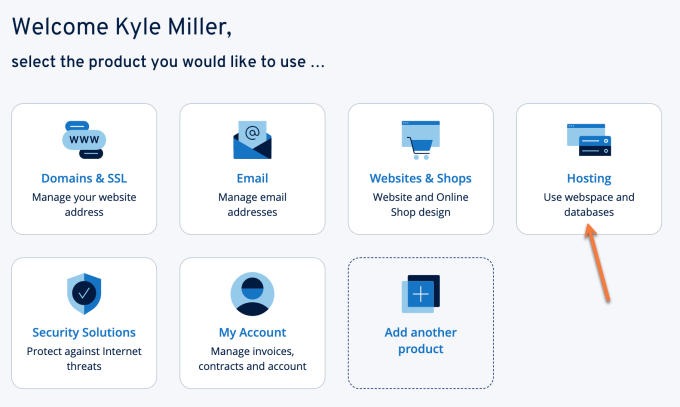
Step 2) Once in the Hosting Overview section, click the Use Webspace button under your webspace’s details.
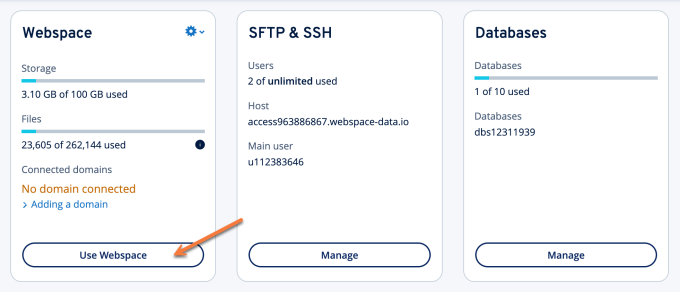
Step 3) Once File Manager (Webspace Explorer) is open, you’ll see the directory where your site files reside. Check the box in front of NAME to select all the files , then click on the Archive option.
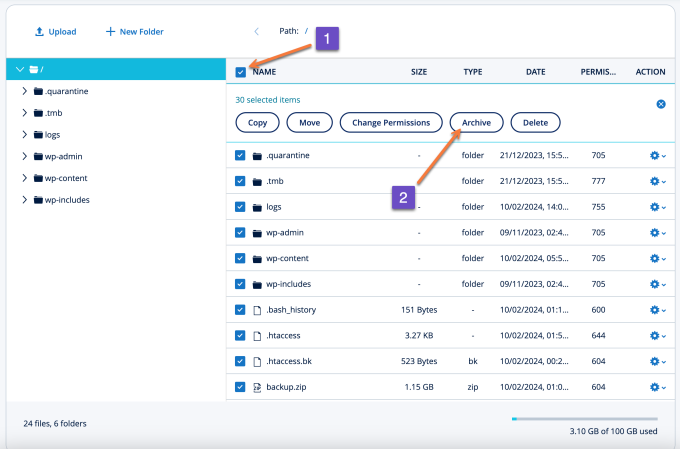
Step 4) A Modal will open, asking you to choose a name for the archive that’s being downloaded.
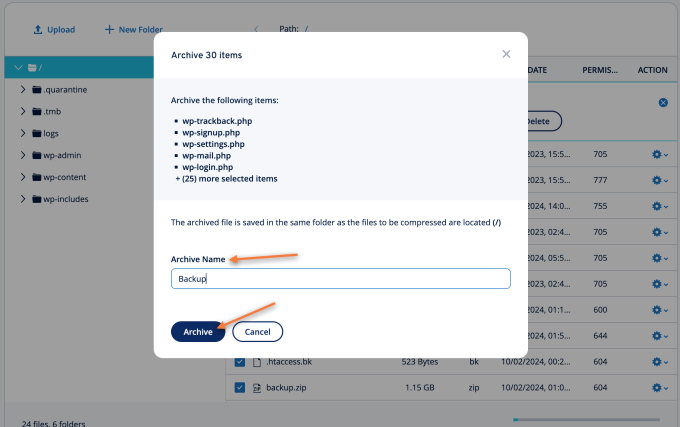
Step 5) The archive will now be generated. The time to generate the archive depends on the size of your site.
That’s it; now that you have a backup of your site files, the next step is to do a backup for your site’s database.
Using IONOS’s Client Area, you can easily do a backup for your site’s database. To do this, please take the following steps:
Step 1) Log in to your IONOS acount, and locate the HOSTING option in the account’s home page.
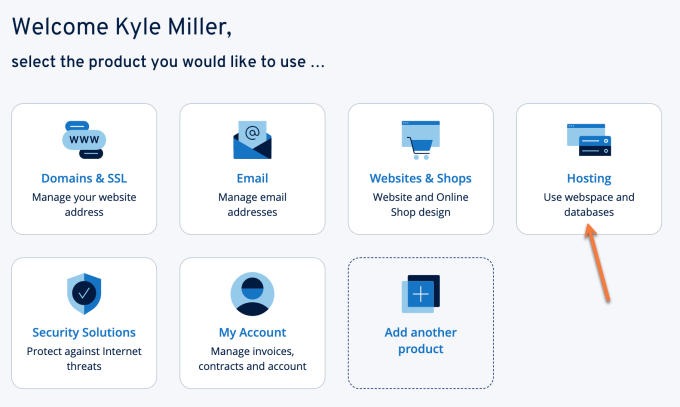
Step 2) Once in the Hosting Overview section, click the Manage button under your Databases details.
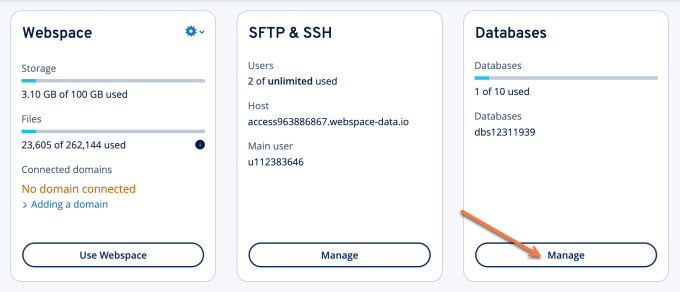
Step 3) Scroll down to the Database, section then click on the Open button under phpMyAdmin corresponding to your website’s database.
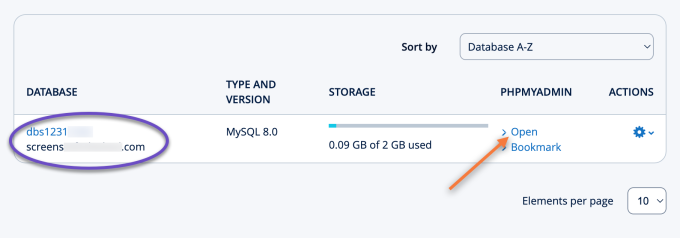
Step 5) Once inside phpMyAdmin, select the database by clicking on it from the left-hand side menu.
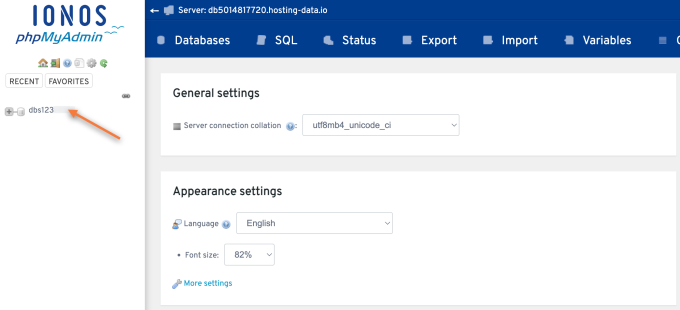
Step 6) The next step is to click on the Export tab and finally to click on the Export button and then on the Go button from the next window.
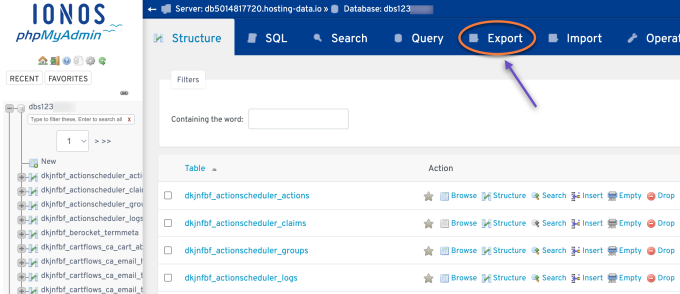
Downloading your site’s database to your computer will start immediately. The time to download the backup depends on the size of your database.
That’s it! You now know how to do a backup for your site’s database using phpMyAdmin.
How to Cancel Your IONOS contract
Now that you’re ready to cancel your IONOS contract, the next step is understanding how to proceed.
Before continuing, you must decide which services you would like to discontinue. Of course, this step can be skipped if you only have a single hosting plan.
In addition to web hosting, IONOS also offers domain registration services. Canceling both services is unnecessary, but it is an option for those who prefer it. Furthermore, after canceling your hosting, you can still transfer your domain from IONOS.
Here are four straightforward steps that will help you cancel your IONOS contract.
Step 1) Log in to your IONOS acount, and locate the My Account option in the account’s home page.
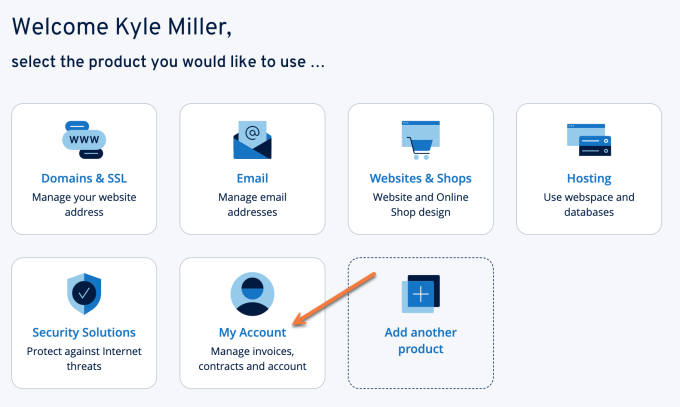
Step 2) Under Contracts and Subscriptions, click «Display»
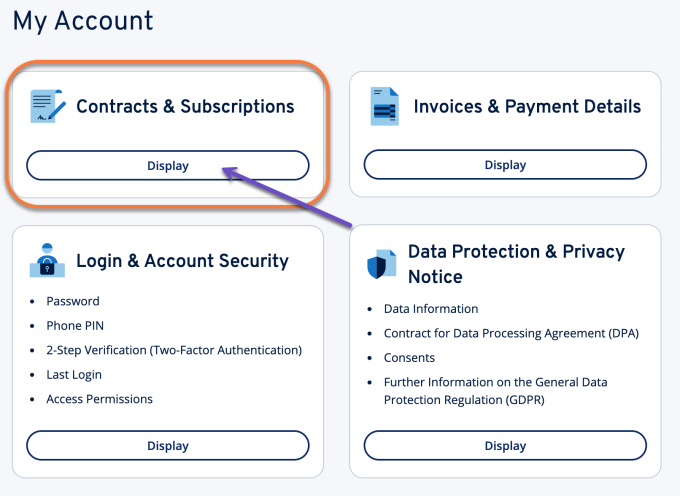
Step 3) In the Services column, click the contract name you want to cancel. In our example, we’ll be canceling a service called «Web Hosting Standard»
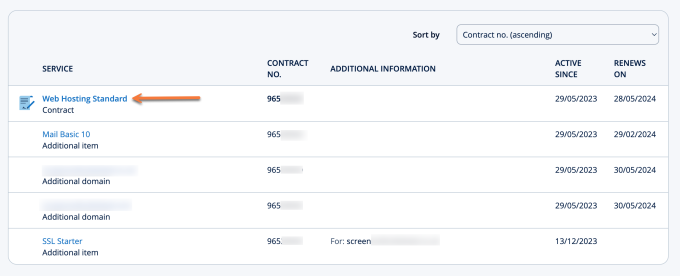
Step 4) In the next screen, under the Details tab, click on «Cancel Contract».
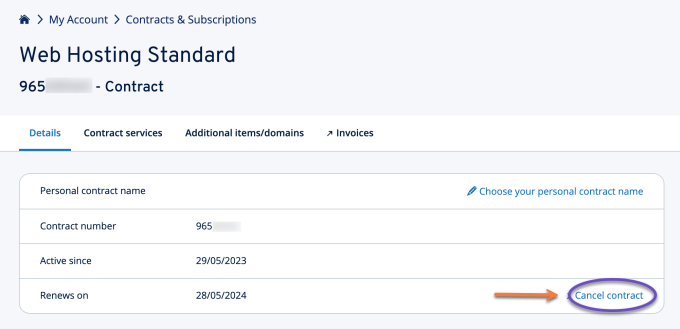
Step 5) In the next screen, click on the «Select» button under the Cancel this entire contract option.
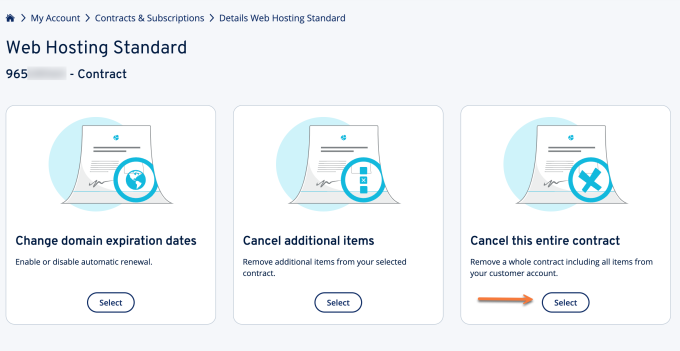
Step 6) Select the reason for your cancellation request and click «Next».
Step 7) Optional: If your contract includes certain items (like domains or options), you might have to choose specific details for cancellation, including the cancellation date and type. Additionally, the cancellation date will be shown. Click «Next» to proceed.
Step 8) Next, you will be directed to a page labeled «Important Notes» which outlines the details of your cancellation in accordance with the IONOS cancellation policy.
To proceed with terminating your IONOS subscription, click on the «Cancel Contract Now» button.
Important: In some cases, you may be required to confirm your cancellation over the phone. You have the option to provide your callback number directly within the cancellation dialog, or you can choose to reach out to IONOS customer service on your own. Please be aware that your cancellation request needs to be activated within 14 days. If not, your contract will continue as before.
Cancel or Transfer Your Domain Away From IONOS
With regards to your domain, you have the option of canceling automatic renewal for it or transferring it away from IONOS. Cancelation is the best choice if you purchase a new domain name from a different host.
On the other hand, should you wish to keep your existing one, you will need to arrange a transfer.
Before initiating the transfer process at the new registrar, essential steps must be taken at the existing domain registrar. These include obtaining your domain’s authorization code (also known as EPP or auth code), unlocking the domain at your current registrar, ensuring 60 days have passed since initial registration, temporarily disabling privacy protection features during the transfer period, and updating your admin email address.
➡️ Tutorial: How to Transfer a Domain from IONOS in 7 Easy Steps
How about transferring your domain for free?
Grab an annual hosting plan, which you’ll need anyway, and get a free domain transfer. Moreover, we’ll migrate your website(s) free of charge and with zero downtime from IONOS to us.
You’ll get more than a free domain transfer:
- Great renewal rates: When renewing your domain, you’ll never have to worry about breaking the bank.
- User-friendly domain management: Manage your domain with an easy-to-use control panel and dashboard.
- Industry-leading Customer Support – Day or night, our 24/7 happiness engineers are here to offer struggle-free support when you need it.
👉🏻 Claim your free domain transfer now.
Cancel your IONOS contract FAQs
Now that you have a good idea of the steps to follow when cancelling your IONOS contract, let’s make sure we haven’t missed anything by discussing the following commonly asked questions.
Can I Get a Refund for My IONOS contract?
For those who have recently signed up with IONOS, you may be eligible for a refund within 30 days. However, it is important to note that there are certain conditions in order to qualify for this refund.
For hosting services that are cancelled within 30 days of payment, a full refund is possible as long as the new term has not yet begun.
Unfortunately, no refunds are available for domain names or other add-ons purchased as part of your plan. Furthermore, any paid support or third-party services are excluded from the money-back guarantee.
What’s the Easiest Way to Migrate Away from IONOS?
Tackling a website migration can be intimidating, yet it doesn’t have to be when you opt for ChemiCloud as your web hosting provider. They make it an easy and effortless process.
Have your website(s) migrated today!
Conclusion
When it comes to hosting your website, there are many web hosts to choose from. You may be considering switching from IONOS to a different provider that more effectively meets your specific needs and offers a broader range of services.
Remember, if you decide to cancel your IONOS contract, it doesn’t have to be a nightmare. With a little preparation and these simple steps, you’ll be on your way to a new and better web hosting experience in no time!
That’s it! You know how to cancel your IONOS contract and to migrate your website(s) away, whether with another company or us. (But we are pretty awesome, 🌟🌟🌟🌟🌟).
Ready for worry-free hosting? Try ChemiCloud today. Your website’s in good hands.


