In this article, we will show you how to check for error or repair a MySQL database through cPanel or phpMyadmin. This can easily be done by following the steps listed in this step by step article.
Though cPanel
1) Log into cPanel.
2) Look for the “DATABASES” section and click on “MySQL® Databases”.
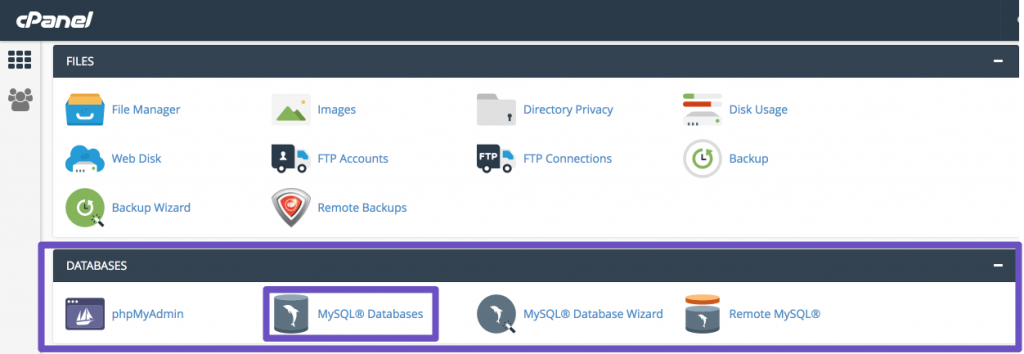
3) Look for the “Modify Databases” section, here you can either check for errors or repair a MySQL database. Select the database you want to check from the drop down menu and click on the “Check Database” button.
To repair a corrupted database just the database you want to check from the drop down menu and click on the “Repair Database” button.
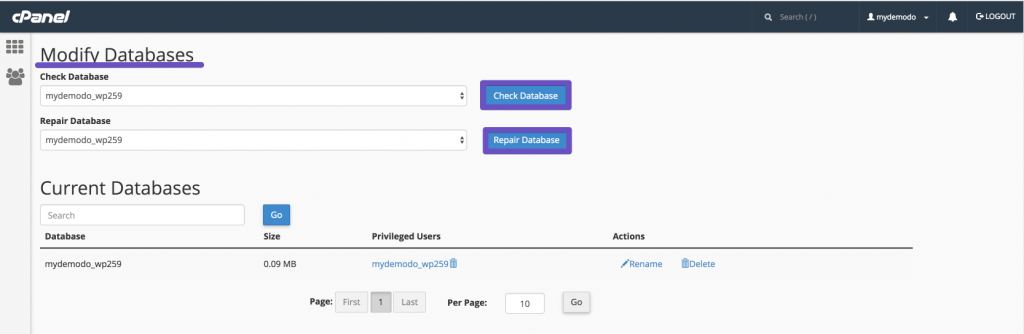
A new interface will appear and the system will attempt to automatically check/repair the database. If the system cannot repair the database, it will attempt to determine the source of the corrupt data.
That’s it! Now you know how to check or repair database tables through cPanel.
Through phpMyAdmin
1) Log into cPanel.
2) Look for the “DATABASES” section and click on “phpMyAdmin”. You’ll be redirected to the phpMyAdmin interface.
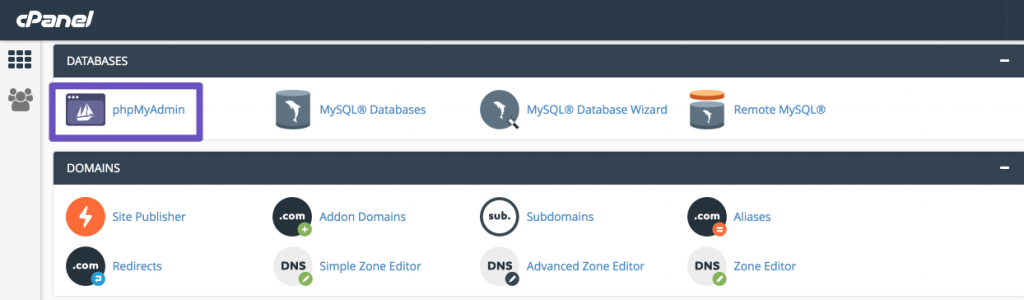
3) From this new screen, we have direct access to all the databases created under this cPanel account, they are all listed on the left side.
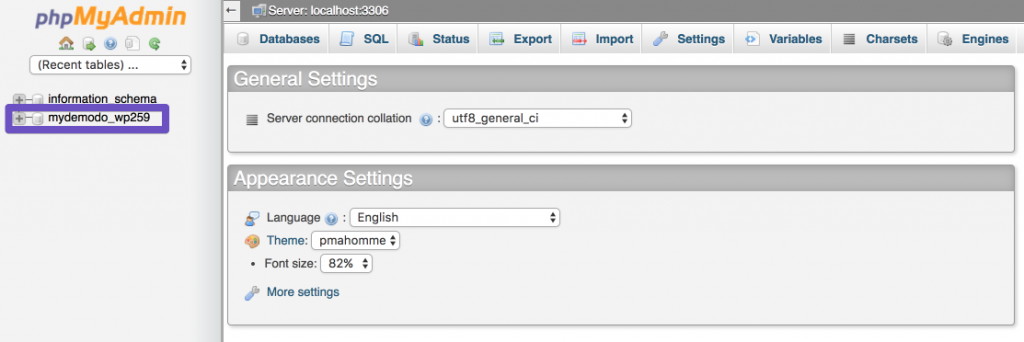
4) Select the database you wish to check or repair.
5) You will now see all the database’s tables. Select the table(s) you wish to check or repair, or simply click Check All to select all tables.
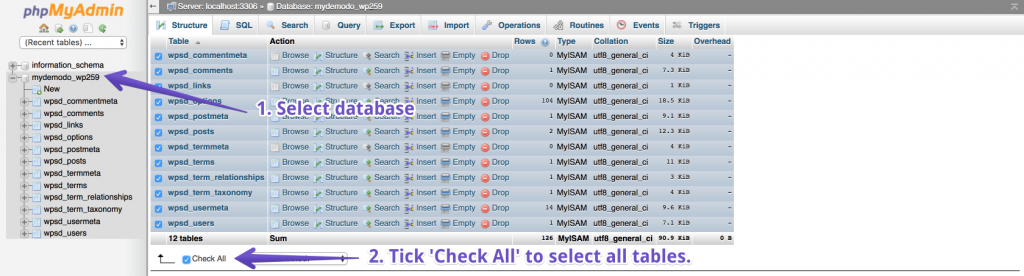
6) Click the drop-down With selected: ]and choose Check table or Repair table. This will execute the CHECK/REPAIR TABLE SQL query on the selected tables and they will be checked or repaired.
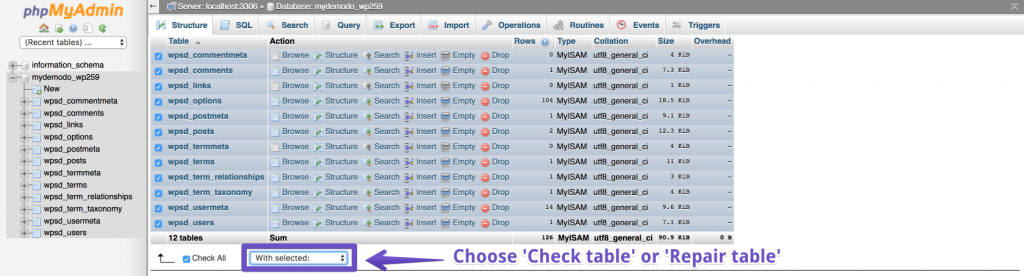
That’s it! Now you know how to check or repair database tables through phpMyAdmin.