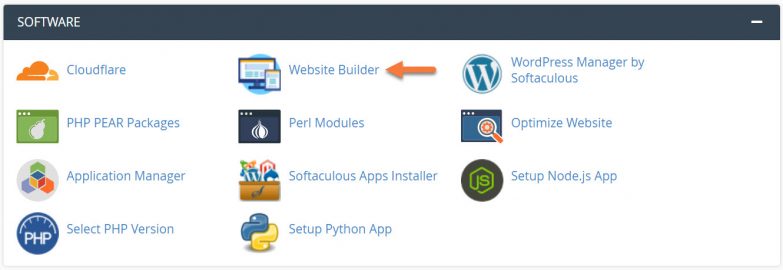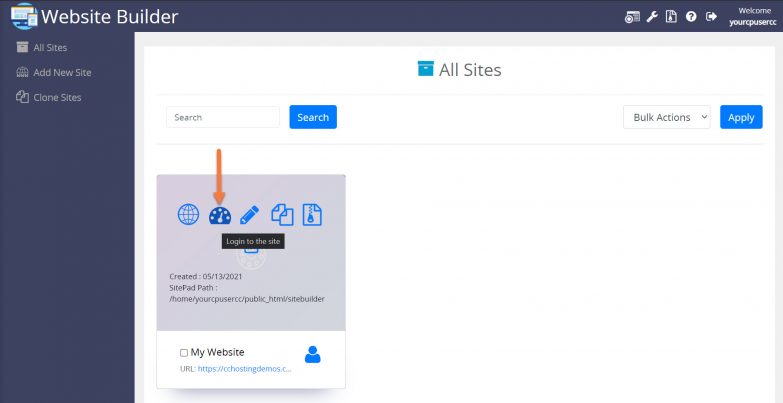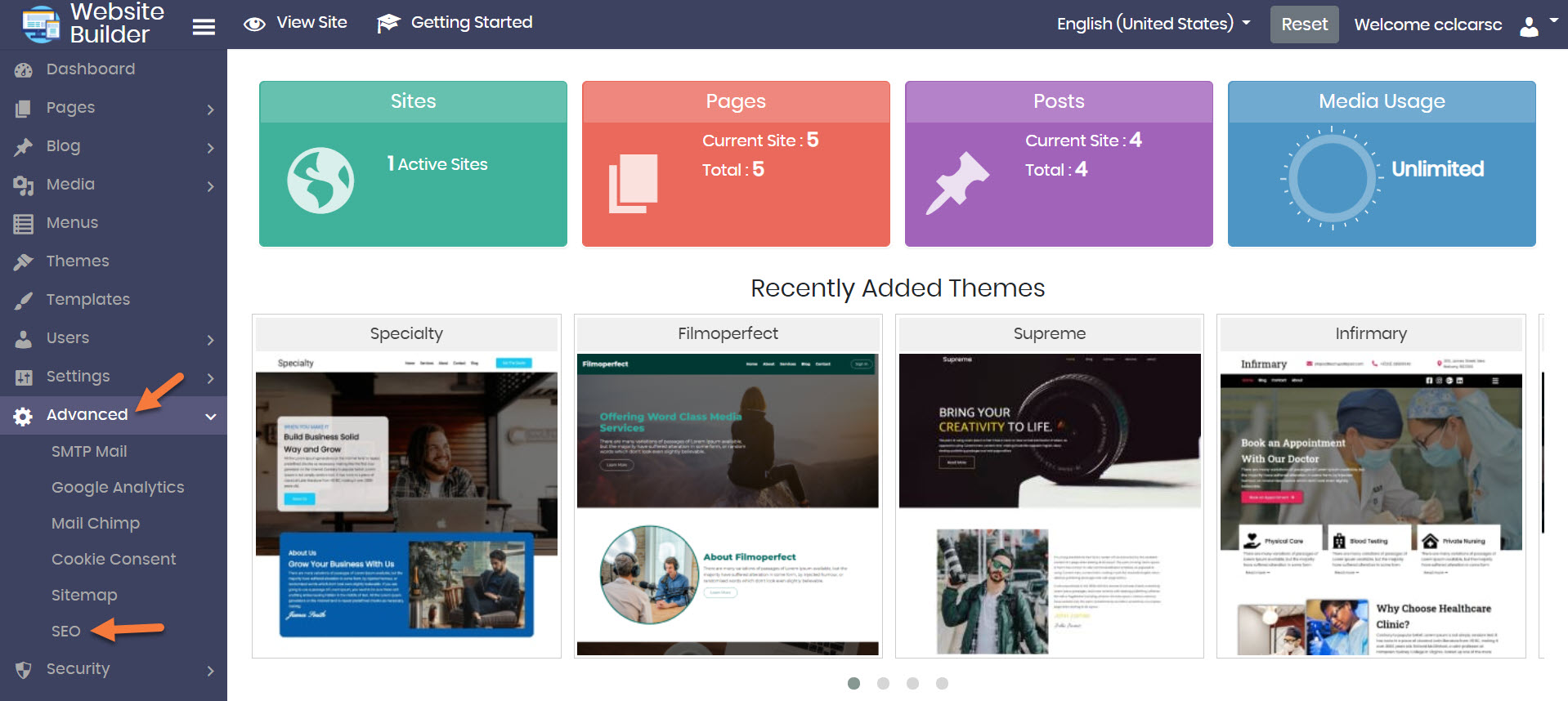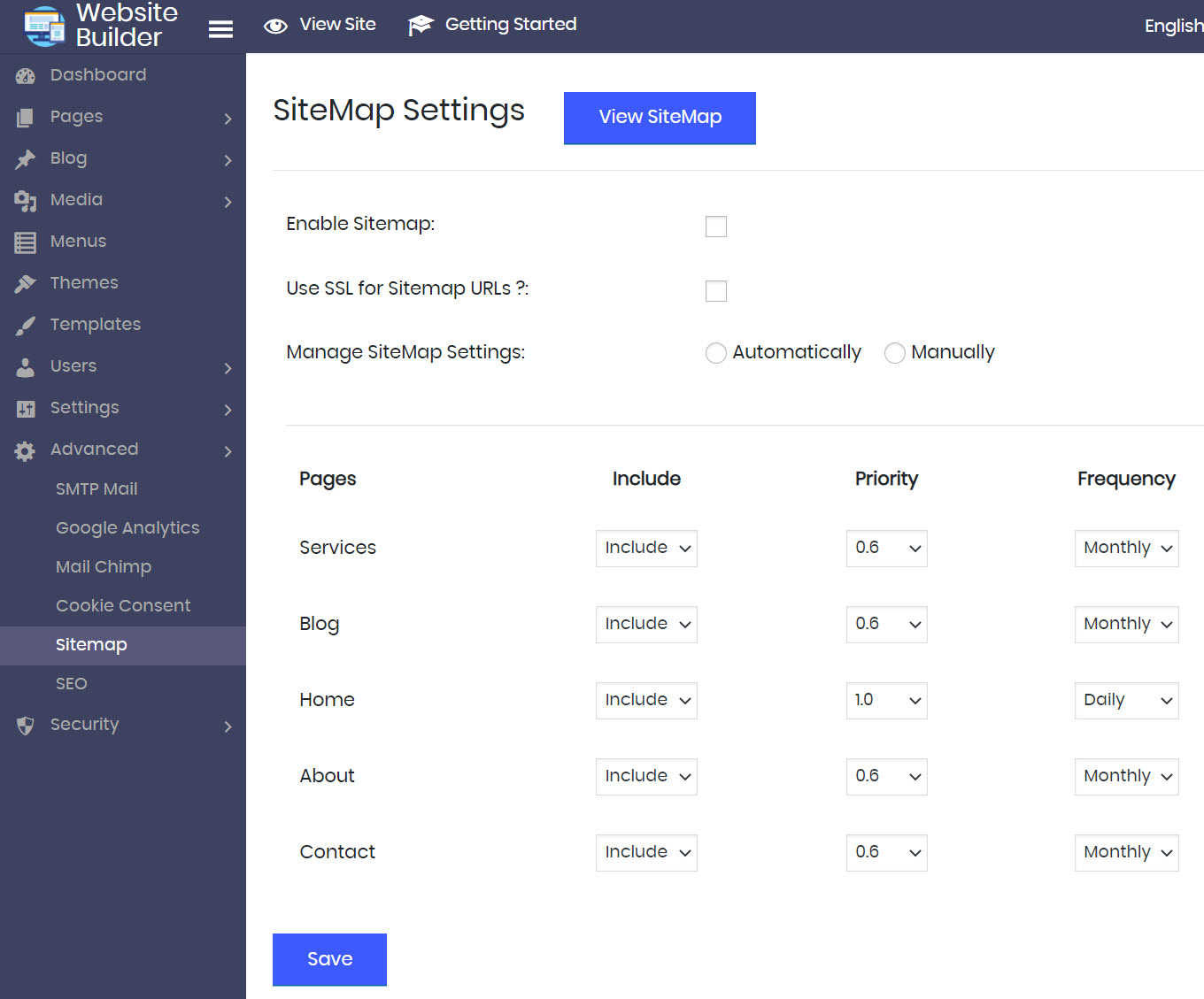SiteMaps are an important part of SEO. Without these, website crawlers wouldn’t know where to begin when it comes to indexing your content and the various pages you have. This is a feature you should definitely enable, especially as you are first growing your website and submitting it to the Webmaster Tools at Google and Bing!
This Knowledgebase Article will show you how to enable the SiteMap feature in the Website Builder.
How to Enable the SiteMap Feature on the Website Builder
Step 1: Login to your cPanel. There’s a lot of ways to do this, but the sure fire easiest way is to login to your Client Area, then open your cPanel.
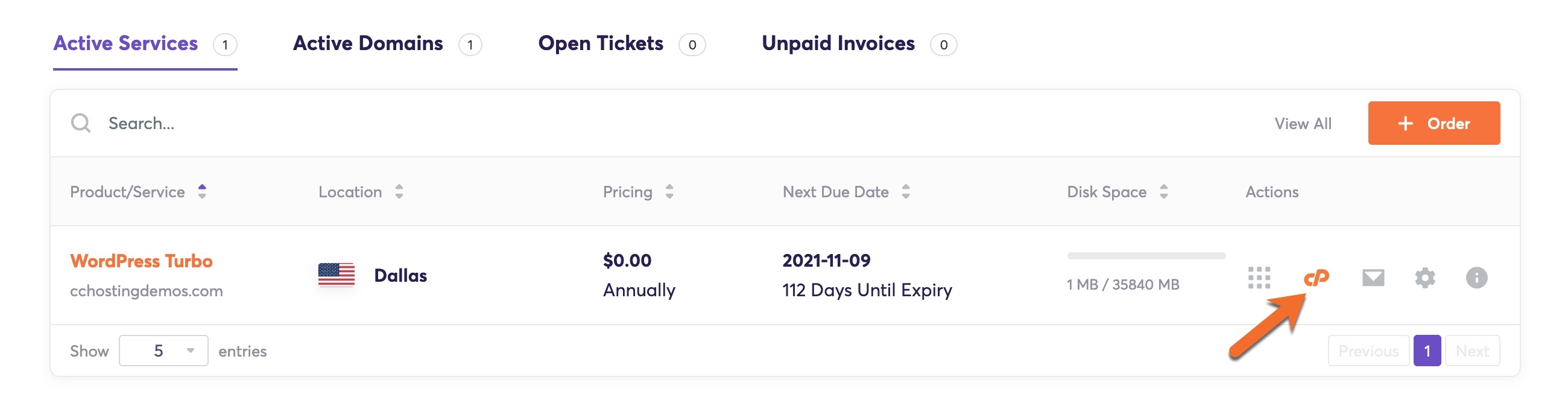
Step 2: Scroll down to the Software section and open the Website Builder:
Step 3: Your list of sites will load. Locate the site edit, then hover over that site and click the speedometer icon to login to the site.
Step 4: Once the Website Builder Admin loads, click Advanced from the tools in the left menu, then click Sitemap.
Step 5: When the SiteMap Settings open, you’ll notice a few options. Let’s review them!
- Enable SiteMap – this will turn the feature on or off. We recommend enabling this feature.
- Use SSL for Sitemap URLs – Your Sitemap URL will be http://www.yourdomain.com/sitemap.xml unless you enable this feature. You should know major search engines will downrank you for not using HTTPS, so we highly encourage you enable this option as well.
- Manage Sitemap Settings – you have the option to Automatically or Manually mange the settings that go with having a Sitemap. Unless you’re a web pro, we encourage you to set this to Automatically.
Be sure to click Save at the bottom when you’ve finished enabling the SiteMap feature!