By default, WordPress uses the PHP Mail function to send emails from your website. It is recommended to use SMTP as it will significantly increase the reliability of the emails that are being sent from your website.
How to Configure WordPress to Use SMTP For Sending Emails
First, you need to install a plugin: WP Mail SMTP following the below steps:
- Go to Plugins area of your WordPress admin panel, and search for WP Mail SMTP
- Install then Activate WP Mail SMTP
- Navigate to the Settings area of WP Mail SMTP in the WordPress admin.
- Choose your SMTP option (Mailgun SMTP, SendGrid SMTP, Gmail SMTP, or Other SMTP) and follow the instructions to set it up.
If you are a ChemiCloud customer choose the ‘Other SMTP’.
Please use the following SMTP settings:
Save changes.
Once you’ve saved the changes, it is recommended to send a test email to one of your email addresses. You can do so from the ‘Email test’ tab.
That’s a wrap!
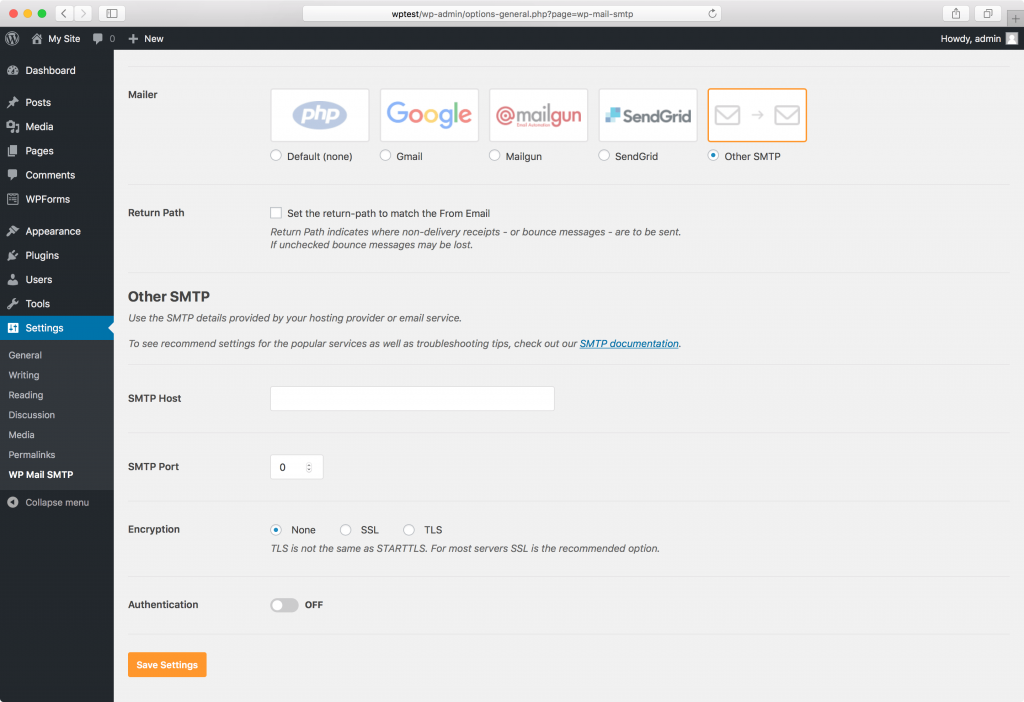
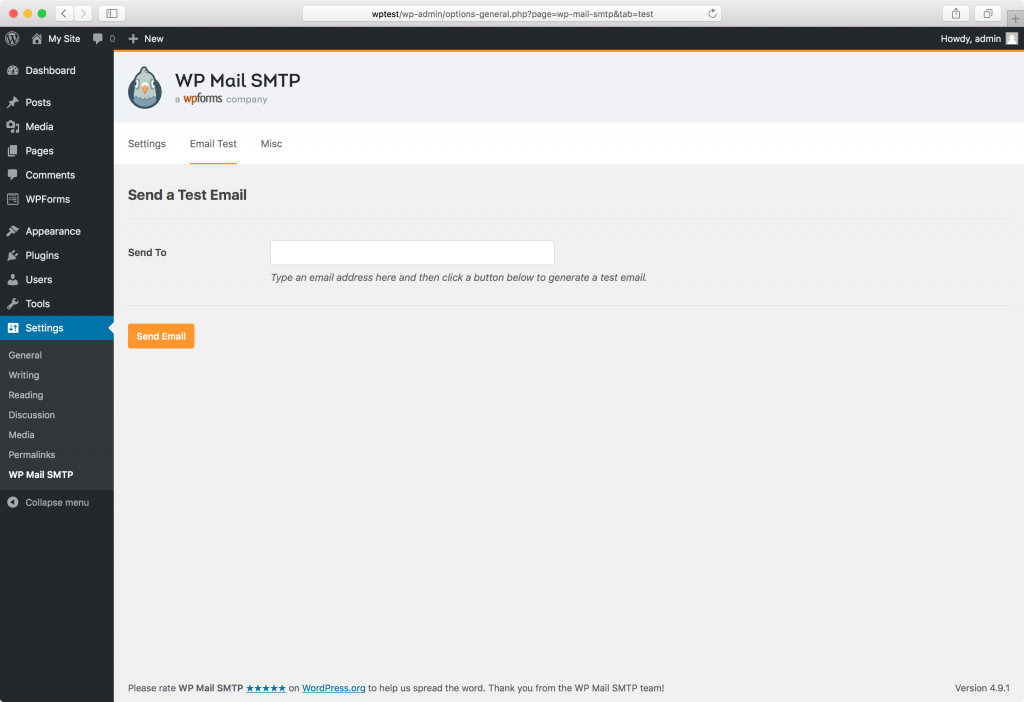
Hi Lindsey,
Thanks for contributing to the conversation. We’re thrilled that we could help out! It was a great idea to mention Postman SMTP as an alternate option to WP Mail SMTP
Fantastic tutorial! Chemicloud always delivers helpful content. The step-by-step instructions for configuring SMTP in WordPress were clear and easy to follow. I appreciate the focus on reliable email delivery. While not mentioned in the post, the Postman SMTP plugin is a trusted option to enhance email performance. Thanks for the valuable insights! Keep up the great work! Cheers!