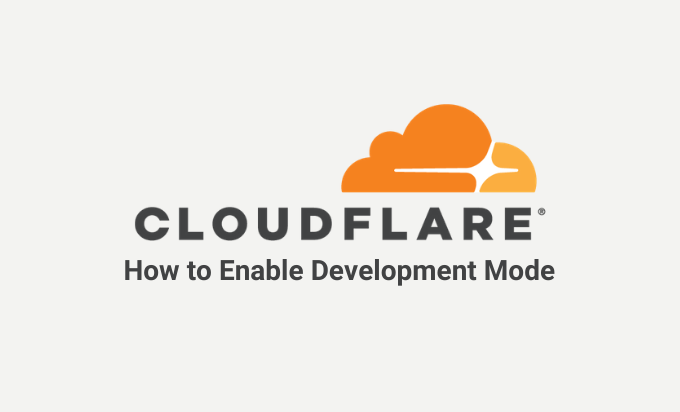
Development Mode temporarily suspends Cloudflare’s edge caching, minification, polish, and railgun features for 3 hours unless disabled beforehand.
Development Mode allows customers to immediately observe changes to their cacheable content (like images, CSS, or JavaScript).
How to Enable Development Mode in Cloudflare
1) Log in to your Cloudflare account.
2) Select your domain.
3) Select the Caching tab.

4) Toggle Development Mode to On.

That’s a wrap! Now you know how to enable development mode in Cloudflare.