From time to time, our Support team may ask you to export an email message and send it to us for analysis, or you may need to download it for offline storage. Either way, this Knowledge Base article will instruct you on how to export emails in webmail using Roundcube so you can save them to your computer.
How to Export Emails in Webmail using Roundcube
Step 1: Login to your Webmail. Usually, you can do this by visiting https://webmail.yourdomain.tld. Once you’ve logged in, select Roundcube, if you are given a choice.
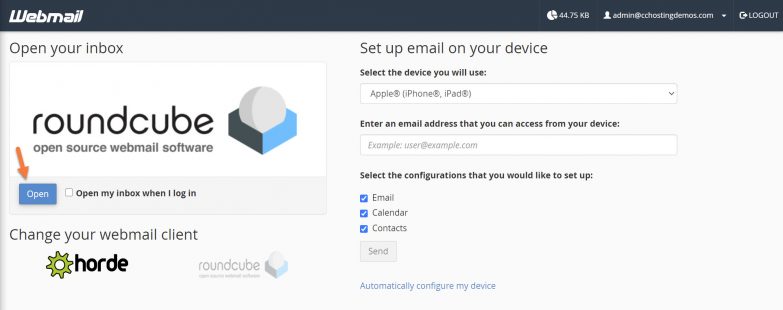
Step 2: Once your Inbox is open, find the message you wish to export and select them.
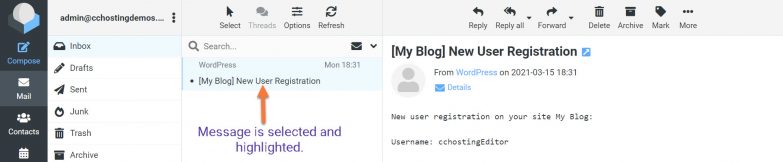
Step 3: Look for and click on the More icon in the menu at the top. In the little menu that appears, click Export.
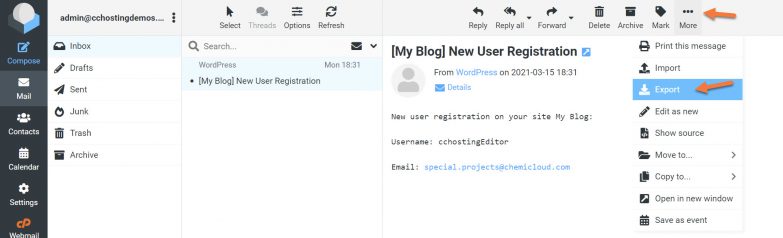
The email message will be downloaded as a .eml file and saved to the default Downloads folder set by your browser.
You can now save this file to a backup program of your choice, like Dropbox, Google Drive, iCloud, and more, or you can open it in applications like Thunderbird and Microsoft Outlook.
Tired of experiencing issues with your emails? Get the best and fastest hosting support with ChemiCloud! 🤓 Check out our web hosting plans!
Roundcube is rubbish! It does not support multiple email export. You have to do it one by one which will take until the end of time to accomplish.
To backup multiple messages at once you have to download and install 3rd party email wizards which costs the earth!
“ProTip: At this time, it’s not possible to export multiple messages at the same time from Roundcube. This is a limitation of the Roundcube software, not ChemiCloud.”
maybe your provider can activate the Horde interface, that appears to allow multiple exports
When i select more than 1 email the “export” button greyes out. Why? How do i workaround this?
I have over 800 emails I want to export, yet when I select ALL, it only selects 100 at a time!
How do you actually “select ALL”???
min just shows a blank new tab – no download – no file. Did you ever figure this out laura?
where does the MBOX file go? When I try to export it says it is trying to reach my website, then spins and spins. Eventually I get a fatal error message