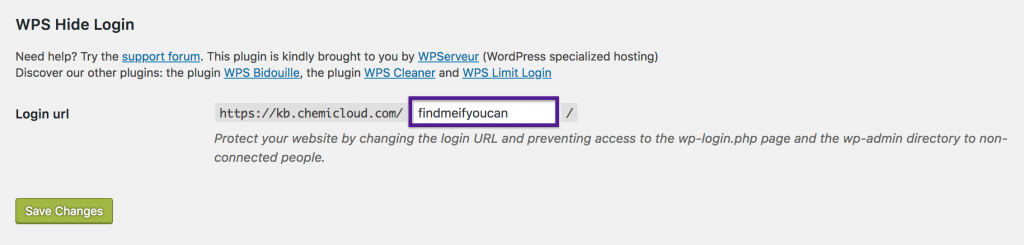If you want to make it even harder for hackers to find certain backdoors, then you are less probable to be the target of an attack. Locking down your WordPress admin URL and login is a right way to increase your login security.
The default WordPress site’s login URL is domain.com/wp-admin. One of the problems with this is that all of the bad bots, hackers, and scripts out there also know this.
By changing the URL for your WordPress admin panel, you can make yourself less of a target and better protect your site against brute force attacks.
How to Change Your WordPress Admin URL
To change your WordPress login URL, we recommend using a free plugin called WPS Hide login.
 This plugin lets you quickly and safely change the URL of the login form page to anything you want. It renames or changes files in the core, nor does it add rewrite rules. It merely intercepts page requests and works on any WordPress website. This way, the wp-admin directory, and the wp-login.php page become inaccessible.
This plugin lets you quickly and safely change the URL of the login form page to anything you want. It renames or changes files in the core, nor does it add rewrite rules. It merely intercepts page requests and works on any WordPress website. This way, the wp-admin directory, and the wp-login.php page become inaccessible.
- Go to Plugins area of your WordPress admin panel, and search for
WPS Hide Login
Install then Activate WPS Hide Login.
- Go to General Settings of your WordPress dashboard and just set your admin panel URL.
Deactivating this plugin brings your site back precisely to the state it was before.
That’s it. Now you know how to change your WordPress Admin URL!