Parked domains (aliases) are domains that you own, but which do not contain any content. Instead, they point to the contents of another domain or subdomain on your account.
This is useful, for example, to hold a domain that you will later sell, or to redirect traffic to another domain.
For example, you can make www.example.net and www.example.org show content from www.example.com.
How to create a parked domain in cPanel
1) Locate the ‘DOMAINS’ section and click the Domains icon
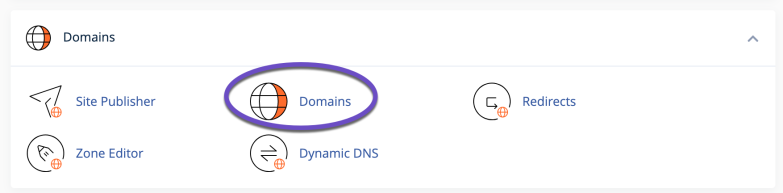
2) Click on the Create A New Domain button
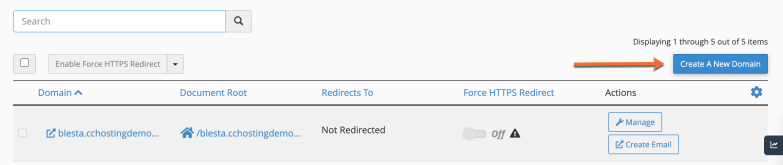
Enter the following information:
Domain: enter the domain name that you want to add
Document root: Make sure that the Share document root option is checked.
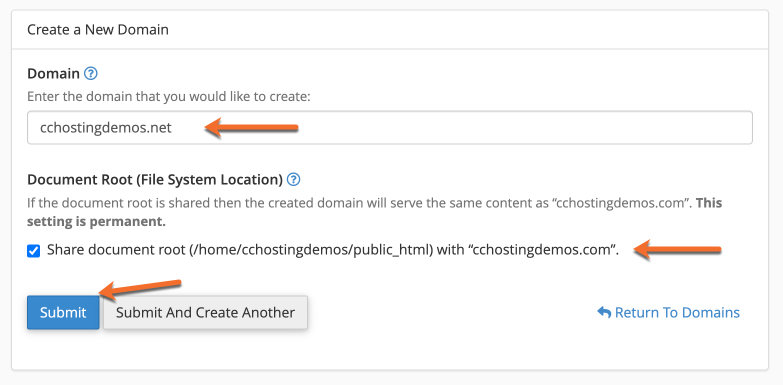
From cPanel > Domains area you can see the list of parked domains under your main account and you can manage or delete these parked domains anytime is needed.
That’s it! You now know how to create parked domains in cPanel.