While checking on your LiteSpeed Cache settings in your WordPress admin panel, you may be encountering the “LiteSpeed Cache is disabled” error.
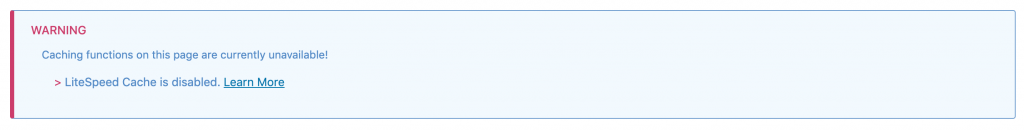
What Causes the “LiteSpeed Cache is disabled” Error?
Most likely, LiteSpeed has detected another plugin using the WordPress advanced-cache.php file. This is normal behavior! LiteSpeed Cache works with other optimization plugins, but only if the functionality is not duplicated.
Struggling with WordPress troubleshooting? ChemiCloud is the hosting solution designed to save you time and money! 🤓 Try our Managed WordPress Hosting plans for just $1!
How to Fix the “LiteSpeed Cache is disabled” Error?
Assuming you’ve seen the message above, the next step is to configure LiteSpeed Cache not to use advanced-cache.php.
If the other plugin wants to use that file, we are going to let it do so.
Navigate to Settings → LiteSpeed Cache → Advanced, and uncheck the “Include advanced-cache.php” option.
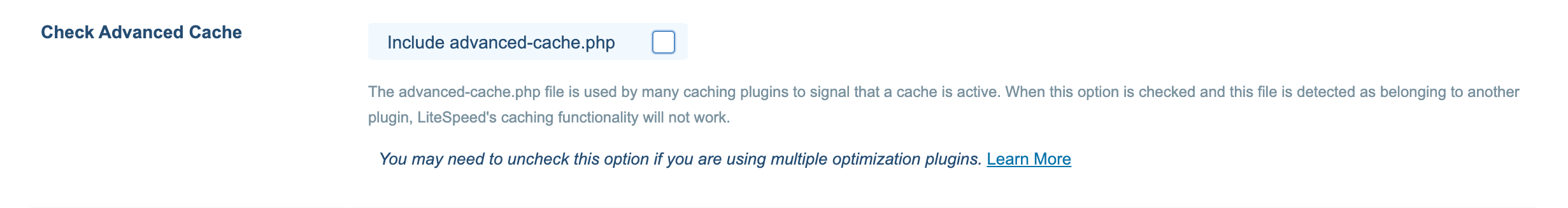
Save your changes, and the warning should no longer display. At this point, you should have both plugins working together in harmony.
If the message is still there, you should contact your web host. If you are hosting with ChemiCloud, please don’t hesitate to contact our Support team.
If you enjoyed this tutorial, then you’ll love our support. All ChemiCloud’s hosting plans include 24/7 support from our amazing support team.
Check out our Managed WordPress hosting plans and have your website migrated today!