In this tutorial, you will learn to quickly set up Python application with the cPanel graphical interface or from the command line.
ChemiCloud’s infrastructure supports Python out of the box. Try our Python Hosting plans if you’d like to experience top speed and reliability and have access to our easy Python installer.
We support the following python versions: 2.7.18, 3.3.7, 3.4.9, 3.5.9, 3.6.15, 3.7.12, 3.8.12, 3.9.12, 3.10.9 and 3.11.1
How to Set up Python Application in cPanel
1) Log in to cPanel.
2) In the SOFTWARE section of cPanel, click on the Setup Python App icon

3) On the Python selector page, click on the Create Application button to start the application setup.
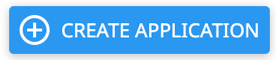
4) Fill in the required fields on the application setup form.
- Python version: Python version that your app will use to run and install dependencies.
- Application root: The directory path where all app files will reside.
- Application URL: the URL to enter in the browser to visit the app.
- Application startup file: The Path to wsgi.pg file. It must be specified as a filename.
- Application Entry point: This can be left blank. cPanel will auto-populate this section unless your application needs a specific value, in which case you add it.
- Environment Variables: Optionally you can add environment variables to your application.
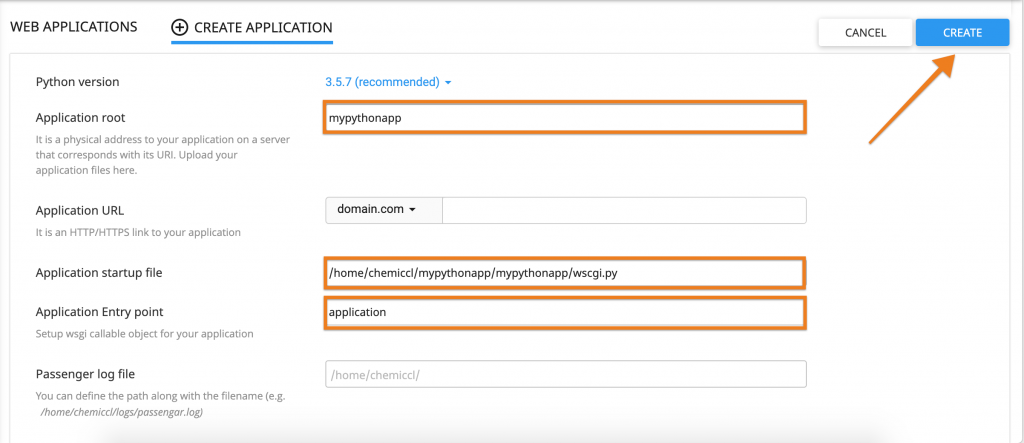
5) After you are done, click “CREATE” to finish setting up the app.
You have the command necessary to enter your virtual environment at the very start. This is useful when you need to manually execute some commands either via SSH or with the terminal menu in cPanel.
6) Click Run Pip Install to install your app dependencies
You can additionally set up Environment variables:
Click Add Variable and you will be able to set up the Name and Value of the variable in question. After you have entered the correct data, click Done to create the variable.
7) When everything is done, Save and RESTART your app.
That’s a wrap! Now you know how to set up a Python app using the cPanel.
@Shukurov Mushvig you can set you environment variables name to whatever variable you can call and the value can be whatever you want to pass to your script. In my example I set name as my variable name and then used erich as that is my name. In your python code that gets created for you, you can add / modify the following lines:
variable_value = os.environ.get(‘name’)
message = variable_value + ‘ It works\n’
This will use the environment variable ‘name’ with the value you assigned to it and output: erich it works
Additionally you pass variables such as these with a post / get request to your python app and use them in a similar fashion.
if I have index.php and app.py files
app.py will receive data from index.php what should I set
how to setup up my application-based streamlit ..?
my streamlit app. runs in the command line but does not work in the domain server …
hello what if i own my server and dont see option like this ??
Hello 🙂
How to use this variables in python file ?