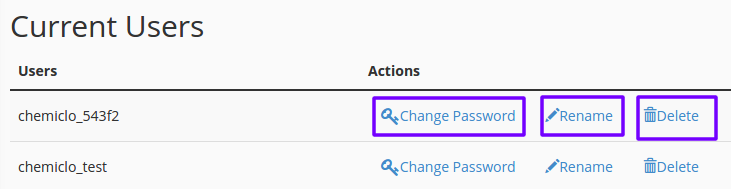In this guide, we will show you how to update/delete a MySQL username in cPanel. This can easily be done by following these steps:
1) Log into cPanel.
2) Look for the “DATABASES” section and click on “MySQL® Databases”.
3) Look for the “Current Users “ section, here you can either change the password, rename or delete a MySQL username. Click on any of these links and follow the on-screen instructions to complete your action.