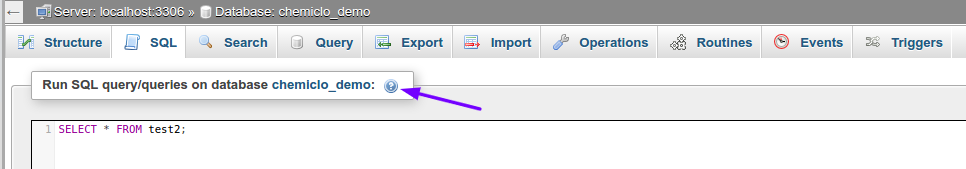In this tutorial, we’ll show you how to run SQL Queries with phpMyAdmin. We’ll assume that you are already logged into phpMyAdmin If you are not logged in just follow the steps in this tutorial to login.
1) Click the database table you wish to run a SQL query on. In this example, we’ll use chemiclo_demo.
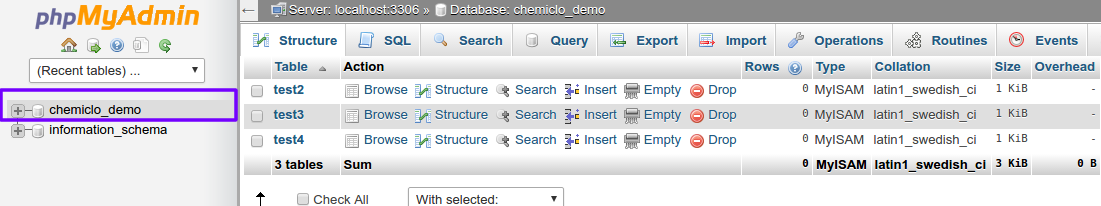
2) Click on the SQL tab.
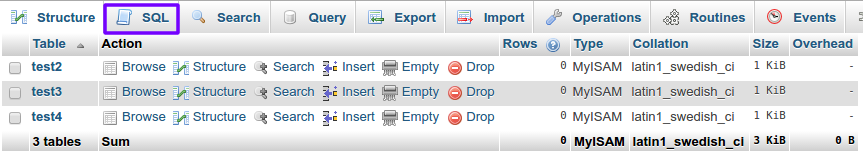
3) Enter the entire SQL query code and click “Go” when finished to execute. You’ll see a confirmation message if the query ran successfully or an error message if there was something wrong with your query.
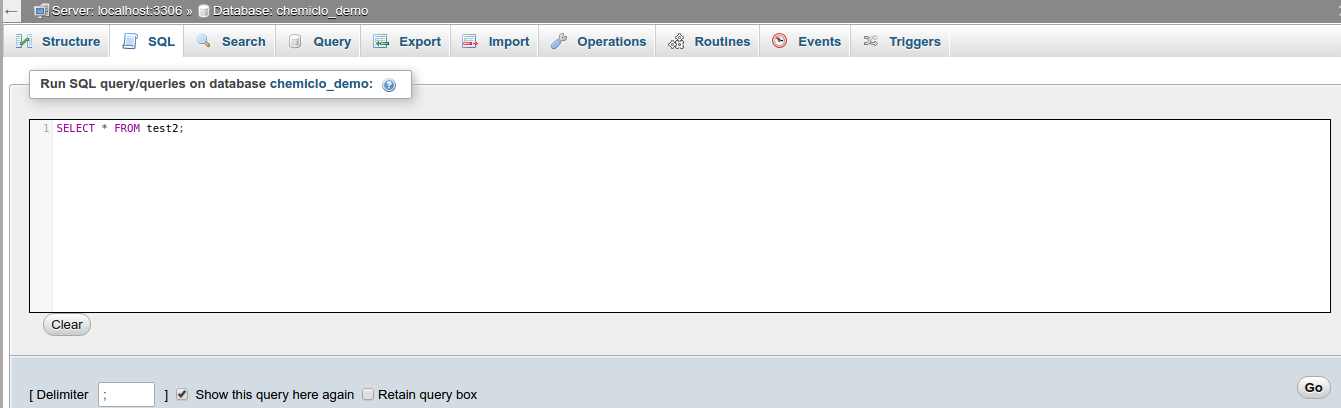
[mkb-info]You can find more information about how to run SQL queries if you click on the question mark, this will take you to the official MySQL website.[/mkb-info]