WHM allows you to access cPanel accounts just like you are the user, except you don’t need to know your clients’ login information. This is called “account impersonation”.
In this article, we will show you how to access a cPanel account from WHM.
2) In the Account Functions section, click List accounts:
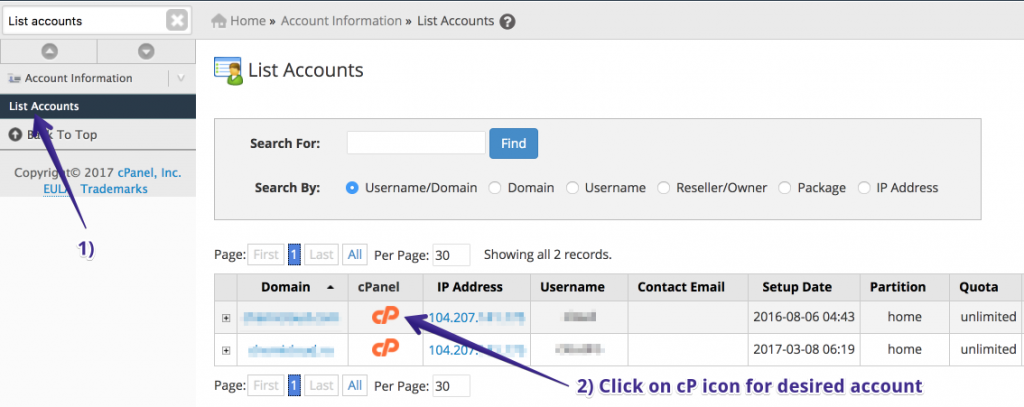
3) Next, to every account’s domain name, you’ll see the cPanel logo. Clicking on this icon will take you to the account’s cPanel.
With this drop-down menu, you have the ability to switch to the other accounts you own. Switching between your cPanel accounts via this drop-down menu will instantly take you to that user’s cPanel.
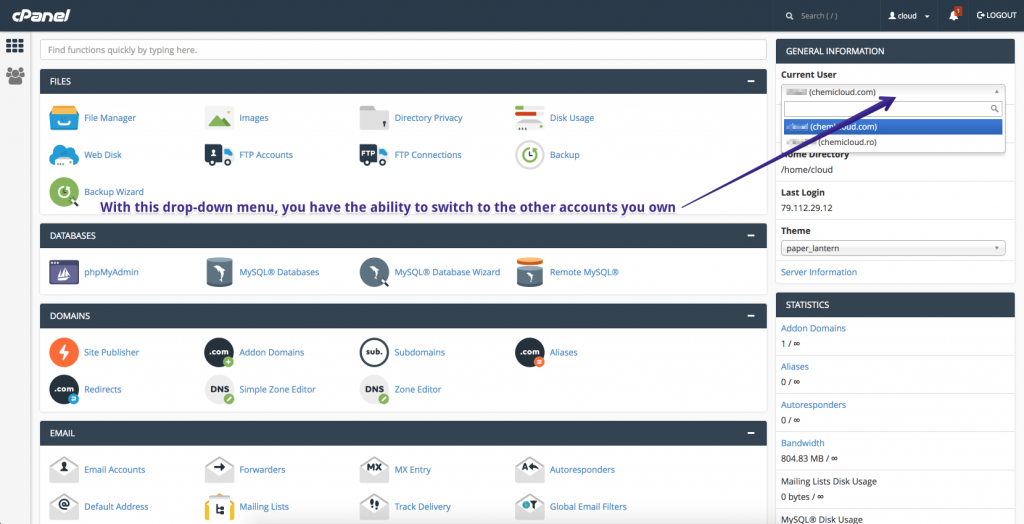
That’s it! You now know how to access cPanel accounts through WHM.