WordPress 5.6 is the next major release of the beloved WordPress software and has become available as of today. We’re really excited about this release and wanted to share with you some of the improvements and changes this release brings. This release is codenamed «Simone«, honoring the great Nina Simone. While you have a read of the updates, be sure to listen to our Essential Nina Simone Playlist on Spotify:
As with previous releases, this release includes some enhancements to the Block Editor, bringing some features to users who don’t have the Gutenberg plugin installed on their websites. But, this release isn’t focused solely on the Block Editor. A number of features have been added to the WordPress Core, including, and drum roll, please… 🥁🥁🥁
A new default theme called Twenty Twenty-One
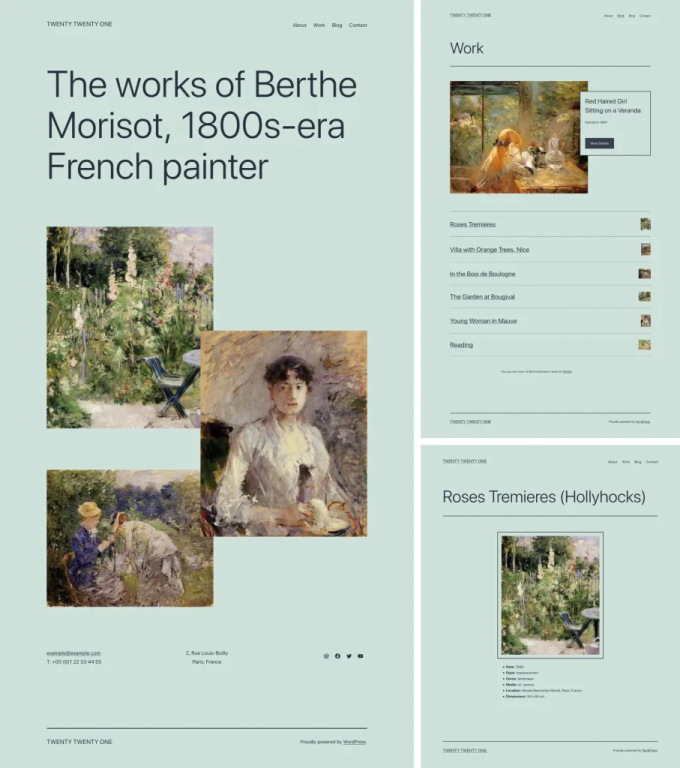
Beautiful, isn’t it? Perfect for a new year, Twenty Twenty-One gives you a range of pre-selected color palettes in a range of beautiful pastels. You can also choose your own background color for the theme, and the theme chooses accessibility-conscious text colors for you — automatically!
If you need more flexibility, you can also choose your own color palette from the color picker.
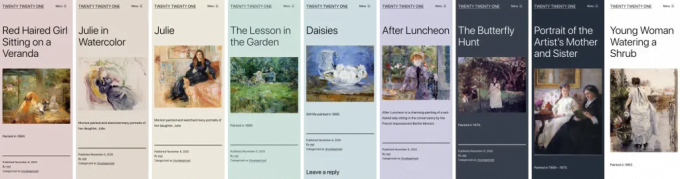
The theme is your blank canvas for your ideas, art, and content, and is built for the block editor, which, with this release, is packed with brand-new features like, yes, you guessed it, built-in patterns! What’s more, this default theme puts accessibility at the heart of your website. It conforms to the WordPress accessibility-ready guidelines and addresses several more specialized standards from the Web Content Accessibility Guidelines (WCAG) 2.1 at level AAA.
It will help you meet the highest level of international accessibility standards when you create accessible content and choose plugins that are accessible too!
Block Pattern Updates
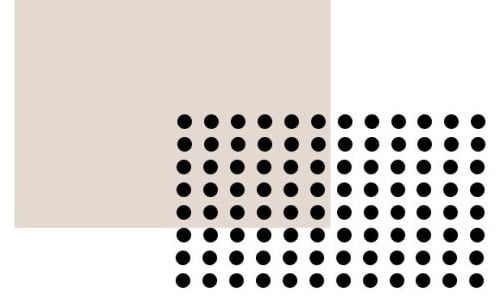 All default WordPress themes now feature a range of block patterns that give you masterful control over complex layouts with minimal effort. Customize the patterns to your heart’s content with the copy, images, and colors that fit your content and brand.
All default WordPress themes now feature a range of block patterns that give you masterful control over complex layouts with minimal effort. Customize the patterns to your heart’s content with the copy, images, and colors that fit your content and brand.
Other improvements include greater layout flexibility so you can bring your content to life with more tools that allow you to edit your layouts with or without code. 🤯
The Block Editor
Now you can transform multiple blocks into a column block with one click. This is a major improvement in usability with the Block Editor. Also, you can design single column blocks, plan layouts with mixed widths and columns, full and half-width headers, and make use of backgrounds and gradients in your blocks – allowing you to make impactful design statements with ease.
Better Video Captioning
One important new accessibility feature featured in this release of WordPress – better video captioning. If you have videos on your website, and who doesn’t, using the WebVTT format, you can create .vtt files and upload them directly from within the post or page. This makes it easier than ever to make your videos accessible for anyone who needs to use or prefers using subtitles/captions. 📺
Auto-updates (Security)
Another feature that has been a long time coming is, expanded auto-updates! For what feels like an eternity, only developers have been able to update WordPress automatically. Now, you have that option right in your dashboard! Don’t worry, if this is your first WordPress site, auto-updates are ready to go right now! And if you’re upgrading an existing site, then you have no worries – everything is the same as it was before. No UI changes were made to throw you off your habits. 👍
Support for PHP 8
For those who fancy themselves, developers, WordPress 5.6 makes the first steps needed towards WordPress Core support for PHP version 8. The future is coming and the WordPress team is making sure Core is ready for those updates. If you have a complex WordPress site with lots of customizations and optimizations, now is a great time to start planning how your WordPress site can support the next major release of PHP and reveal if you will need to make any major changes. Be sure to review the PHP 8 Developer Notes from WordPress, as well!
Updates to jQuery
Some major changes to jQuery are happening, and have already taken place. As WordPress Core reaches the midpoint of the process, be sure to run the update test plugin to test your site for errors before making the upgrade to WordPress 5.6. If you find issues or problems, such as your site looking funny, or sliders or a button isn’t working, install the jQuery Migrate Plugin.
For a full list of changes in this WordPress release, be sure to check out the WordPress 5.6 Field Guide.
How to Update to WordPress 5.6
Updating to WordPress 5.6 is as easy as any other core update. All you have to do is click on the Updates icon in your admin dashboard and then click on Update Now.
As always, with any release of WordPress (or software in general), it’s best practice to take a backup using Softaculous, before upgrading. In case anything goes wrong for any reason, we’ve got you covered! With our WordPress Hosting, you get free daily backups.
Another option is to do the update in a staging environment. If you are a ChemiCloud customer, we’ve got you covered. Our WordPress Staging feature will help you create and manage staging copies with one just click.
It’s also important to ensure any/all plugins installed in your WordPress site is compatible with the new release. Sometimes, it’s best to wait a few days or a week or so to let plugin developers catch up. Of course, if you like to live on the edge, upgrade away!
For the best in WordPress hosting, look no further. ChemiCloud offers the best WordPress Hosting and Support in the industry. Try us out today and see why so many are making the switch!


