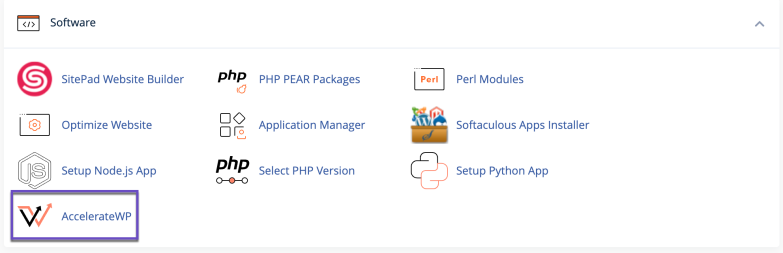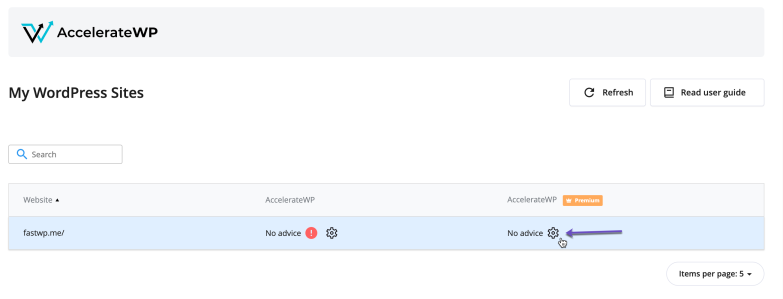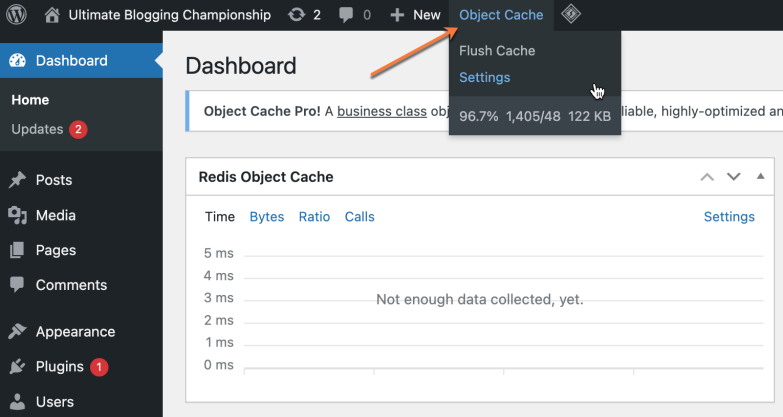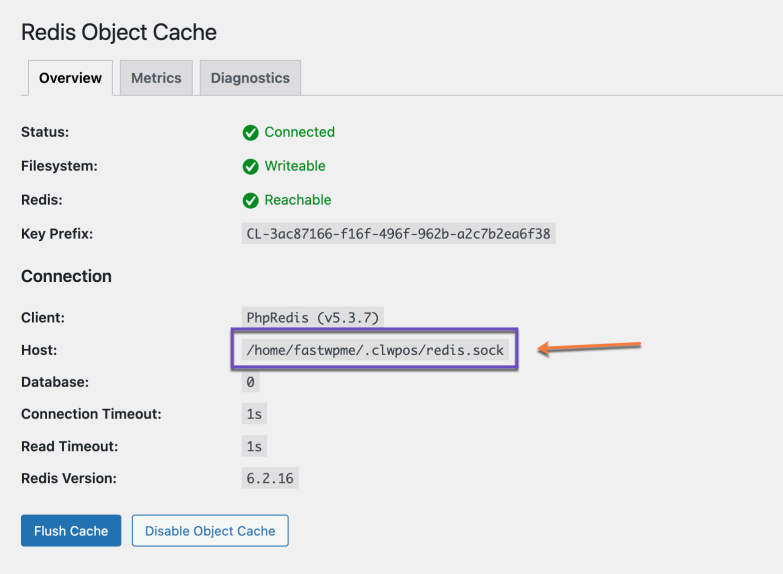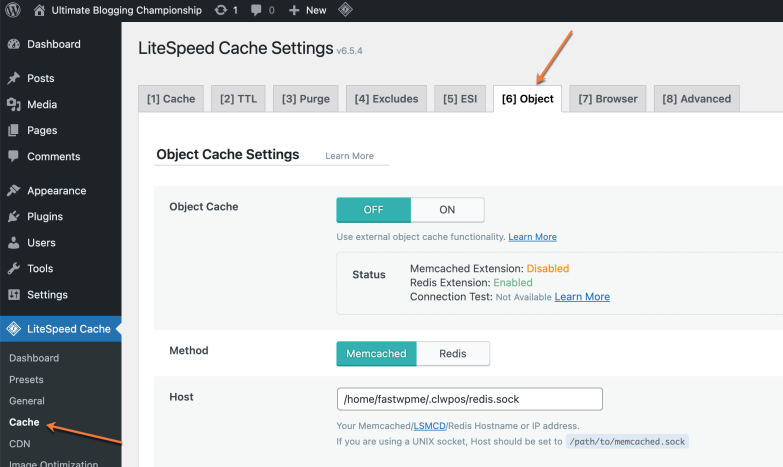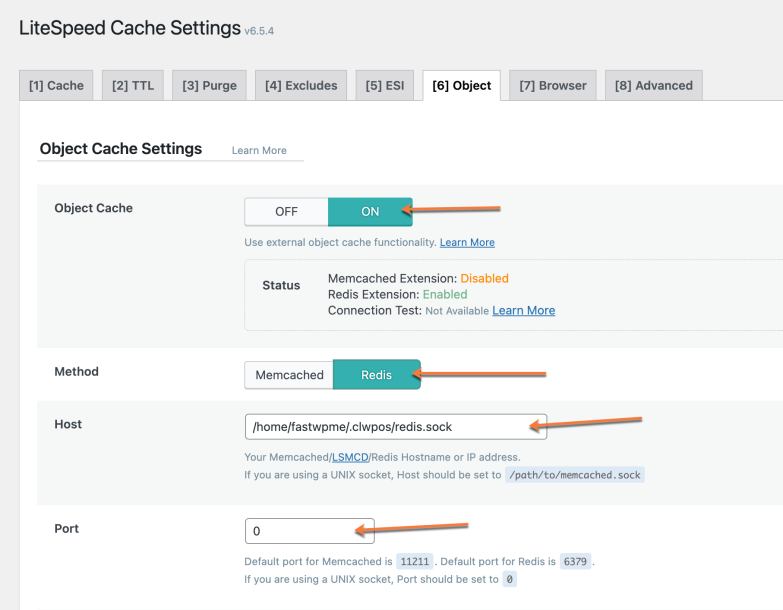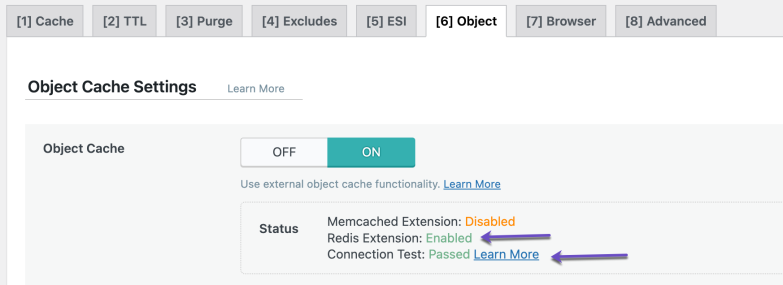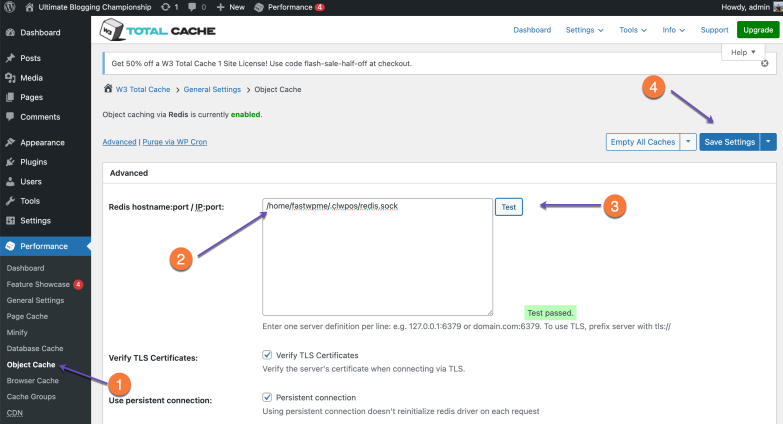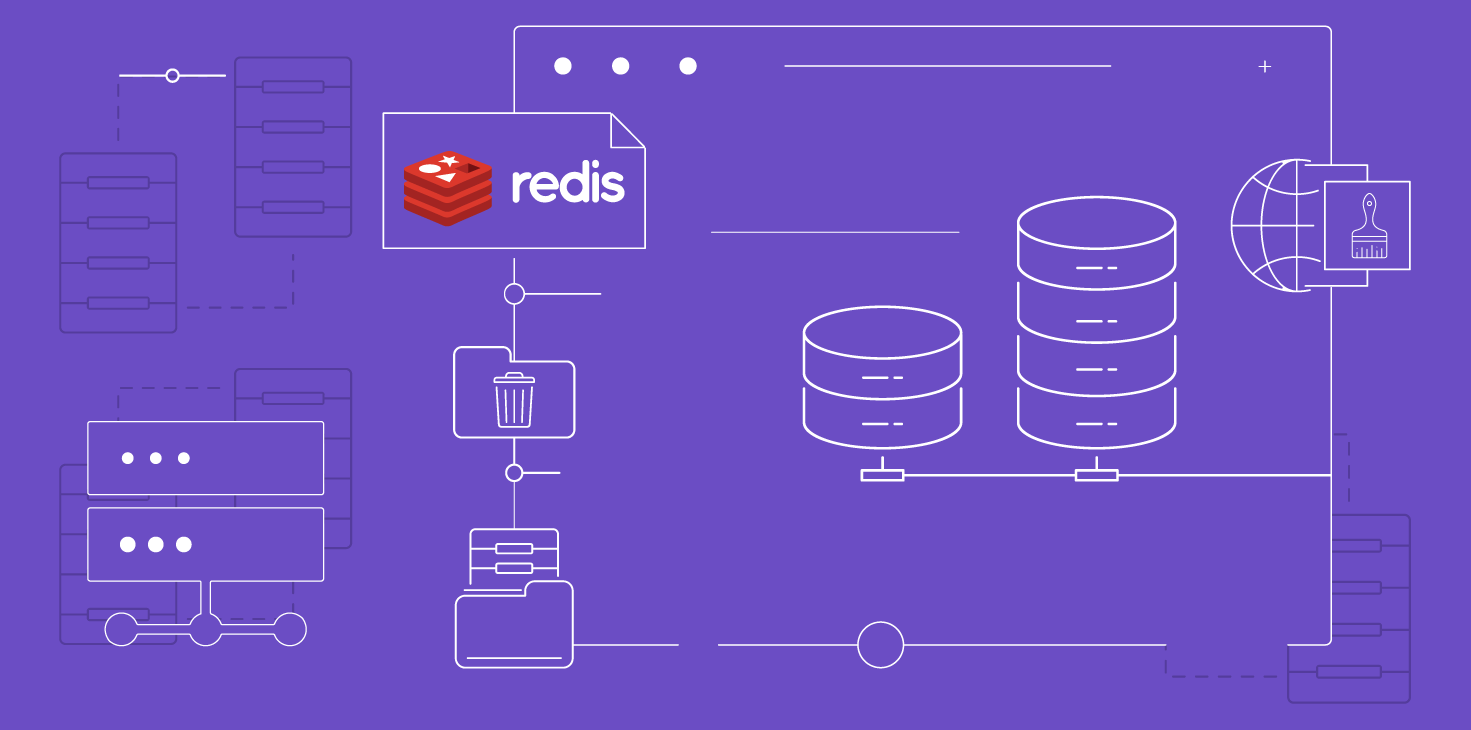
If you’ve ever shopped around for web hosting, you’ve probably noticed various companies advertise what object caching technology they use (if they’re fortunate to use any).
This extensive guide will explain object caching, why it’s helpful, and how it makes your website faster and more efficient with Redis. We will also compare these platforms on parameters like memory usage efficiency and data persistence features. Further ahead, we discuss why one might choose Redis over Memcached due to its superior data structures, clustering capabilities, and persistence support.
A fast website is essential for its success; they aren’t just fun for users and great for businesses. Speedy page loads lead to higher engagement, lower bounce rates, and more conversions. According to Cloudflare, even a one-second delay in page response can result in a 7% reduction in conversions. That’s like money going to waste.
Improving your site speed should be your top priority for running an online business. Don’t let visitors slip through your fingers like sand in an hourglass. The good news is that there’s a great solution to improve your site’s performance: the object cache.
Finally, through real-world use cases demonstrating improved scalability and reliability with Redis instead of Memcached, you’ll understand how choosing the right object cache can profoundly affect your application’s response time.
So buckle up as we embark on this informative journey together!
Table of Contents
What Is Object Caching?
Within a website, numerous PHP objects are continuously constructed, initiated, and removed by the memory manager. Unfortunately, these actions can burden your server, leading to sluggish performance and potential errors.
Imagine you’re running a bustling restaurant (your website), and you have a single chef (your server) who has to cook each meal from scratch every time a customer orders (a user requests a webpage). That’s hard work, and if too many customers come in simultaneously, the chef could get overwhelmed, the kitchen may become chaotic, and meals could take a long time to get to tables. That would make customers unhappy, and they might leave (slow loading and unresponsive website).
What if we could save time by preparing meals in advance (caching)? That’s what object caching does for your website.
The platform you use to run your site is like a big recipe book that’s always being referred to. Object caching is like your sous-chef preparing frequently requested meals in advance, so your chef can quickly serve these meals to customers when they order. This process helps to serve meals faster and keeps the kitchen running smoothly even during the busiest times.
Think of it as a quick-access fridge, where the chef stores meals that customers frequently order. When a customer orders a meal, instead of cooking from scratch, the chef grabs the meal from the fridge, which is much quicker and easier.
How Does Object Caching Work?
To simplify the concept of object caching, allow me to provide a basic analogy using everyday terms. Think of it like this:
When someone orders dinner, they expect the chef to prepare it carefully. Similarly, when web users make requests for webpages, the server is responsible for quickly fetching them. To optimize this process, the server often stores data in its cache, much like how the chef keeps some of their meals in the fridge for later customers.
When the same meal is requested a second time, the chef doesn’t need to cook it from scratch; instead, he takes it from the fridge (the server pulls data from the cache rather than going back to its original source).
Why Should You Use Object Caching?
Faster service: Meals (webpages) are served quicker because they’re ready in the fridge (cache).
Less work for the chef: Our chef (server) is less likely to get overwhelmed during peak hours because some meals (web pages) are pre-made.
Most applications have a built-in sous-chef, which does a great job but only prepares for one mealtime (page load). Once that mealtime is over, it starts from scratch. This might be enough for a small restaurant (website) with few customers (users). But for bigger restaurants (websites), having a sous chef who can prepare meals that last through many mealtimes (page loads) is better.
That’s where the object cache comes in. They’re like super-efficient sous-chefs who can prepare for multiple meal times, ensuring the restaurant (website) runs smoothly even during the busiest hours. They can improve your restaurant’s performance by serving meals faster and reducing the work for your chef.
If you’re interested in learning about the technologies enabling persistent object caching, we have all the information you need. Let’s dive in.
What Are the Top Object Caching Technologies?
Two popular technologies are widely used for object caching: Memcached and Redis.
Memcached is an open-source, distributed memory caching system, it works by storing data in memory, allowing for lightning-fast retrieval. When a request is made for a piece of data, Memcached checks if it’s already in memory. If it is, the data is served directly from there, saving time and resources. However, if the data is not in memory, Memcached needs to fetch it from the database or other sources, which can introduce some latency.
Redis (short for Remote Dictionary Server) is also an open-source, in-memory data structure store. It goes beyond simple caching and offers more advanced features. Redis caches data and allows you to store and manipulate various types of data structures, such as strings, lists, sets, and more. This flexibility makes Redis highly versatile and powerful.
Redis vs. Memcached: Which One to Choose?
While both Memcached and Redis are effective caching technologies, Redis tends to be the preferred choice for many users, mainly due to the following:
| Feature | Redis | Memcached |
|---|---|---|
| Persistence | Supports data persistence to disk, preventing data loss on restarts or failures. | No built-in persistence; data is lost on restart. |
| Advanced Functionality | Supports rich features like data expiration, key eviction policies, and complex data structures. | Primarily designed for simple key-value caching. |
| Scalability | Easily scalable using clustering techniques for high availability. | Scalable but requires more manual configuration. |
| Data Expiration/Eviction Policies | Built-in policies for automatic cleanup of expired data. | Limited eviction policies compared to Redis. |
| Community Support | Large, active community with extensive documentation and integrations. | Smaller community with fewer learning resources. |
While you’re comparing object caching technologies, you should compare us to your current host. See why our platform is consistent, reliable, and one of the fastest in the industry. 🤓 Check out our web hosting plans!
Why Does ChemiCloud Run Redis?
While Memcached is a solid choice for object caching in most applications, Redis offers several advantages that make it the preferred option for many. Its persistence, advanced functionality, scalability, and strong community support make Redis a powerful caching technology that can enhance the performance and responsiveness of your website.
In short, we utilize Redis Object Caching to provide you with the best hosting experience possible.
To unlock the power of Redis, you’ll need specific plugins if you’re using WordPress. Now you know why web developers are head over heels for Redis. But wait, there’s more.
Before proceeding, ensure that Redis is activated on your cPanel account by following the steps outlined in the next section.
How to Easily Enable Redis Object Cache in WordPress
For those using ChemiCloud web hosting, Redis object caching is available and working out of the box. Please find the steps below on how to activate Redis in cPanel:
Step 1) Login into your cPanel.
Step 2) Scroll down to the Software section and click AccelerateWP.
Step 3) Locate the WordPress Install you want to enable Redis object caching and click the gear icon (⚙️ “Feature Enable”) on the “AccelerateWP Premium” right side column.
Step 4) Toggle the Redis Object Cache feature to ON.
This will automatically install the Redis Object Cache WordPress plugin, activate it, and configure it for your WordPress website.
That’s it!
Enabling Redis Object Cache via the LiteSpeed Cache Plugin
If you prefer to enable Redis Object Cache through the LiteSpeed Cache plugin, follow these steps:
Step 1: In your WordPress Admin panel, navigate to the Object Cache option in the top header, then click on Settings.
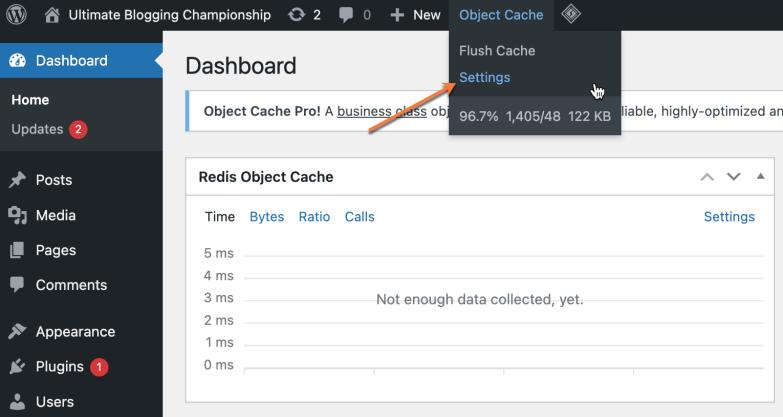
Step 2: On the Redis Object Cache settings page, copy the HOST (path) information, as you’ll require it on Step 5.
You can also find the HOST details in your website’s wp-config.php file.
Step 3: Go to the Installed Plugins section and deactivate the Redis Object Cache plugin.
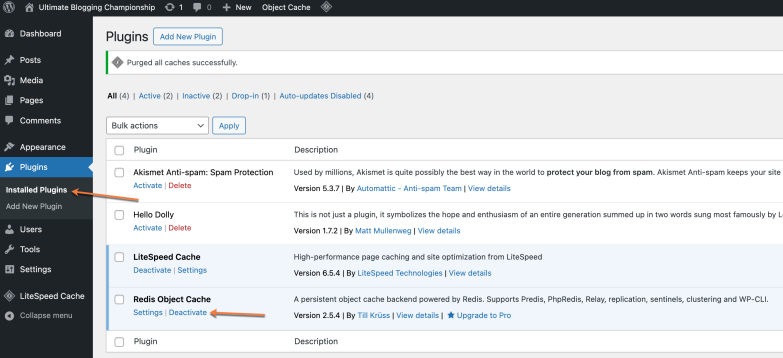
[ht_message mstyle=”alert” title=”” show_icon=”true” id=”” class=”” style=”” ]Ensure that the Redis Object Cache plugin and the LiteSpeed Object Cache option are never enabled at the same time, as this can cause conflicts.[/ht_message]
If the LiteSpeed Cache plugin is already installed and activated, follow these steps:
Step 4: Go to LiteSpeed Cache > Cache > Object tab in your WordPress Admin panel.
Step 5: In the Object Cache settings section, update the following:
- Object Cache: ON
- Method: Redis
- Host: Enter the socket path you copied earlier from the Redis Object Cache settings.
- Port: 0
Leave all other settings as they are. Click Save Changes to apply the configuration and activate Redis Object Cache.
Once saved, you should see a “Connection Test: Passed” message confirming the setup.
That’s it!
Enabling Redis Object Cache via the W3 Total Cache plugin
Step 1: In your WordPress Admin Dashboard, navigate to Performance > General Settings > Object Cache tab.
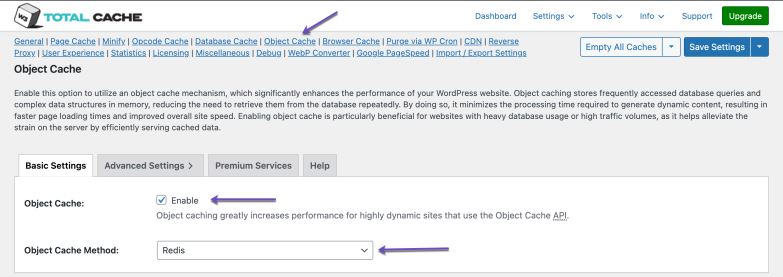
Step 3: In the left-side menu, go to the Object Cache section.
- In the Redis Hostname field, enter the socket path you obtained from cPanel > Redis Object Cache.
- Click Test.
If the test is successful, you should see a “Test passed” message. To complete the setup, click Save Settings.
So there you have it. With these simple steps, beginners and pros alike can easily implement object caching, enhancing website speed and user experience.
Conclusion
In this blog post, we explored the concept of object caching and its importance for website speed and optimization. Considering the various pros and cons, it’s essential to carefully evaluate your needs before deciding between Redis and Memcached for your app’s object caching needs.
We learned about Memcached and Redis as popular object caching solutions. While both Memcached and Redis offer performance enhancements, Redis stands out with its superior data structures, clustering capabilities, and persistence support.
When it comes to the success of your website, the speed with which pages load for your customers and users is essential. Real-world use cases have shown improved scalability and enhanced reliability when using Redis instead of Memcached, and it’s, for this reason, we at ChemiCloud offer it to our customers by default on our web hosting plans.
Should you want to take advantage of our Redis object caching integration, you’ll want to check out our web hosting plans! Thanks for reading, and if you have any questions or comments, leave them below or reach out to our support team! We’re here 24×7!