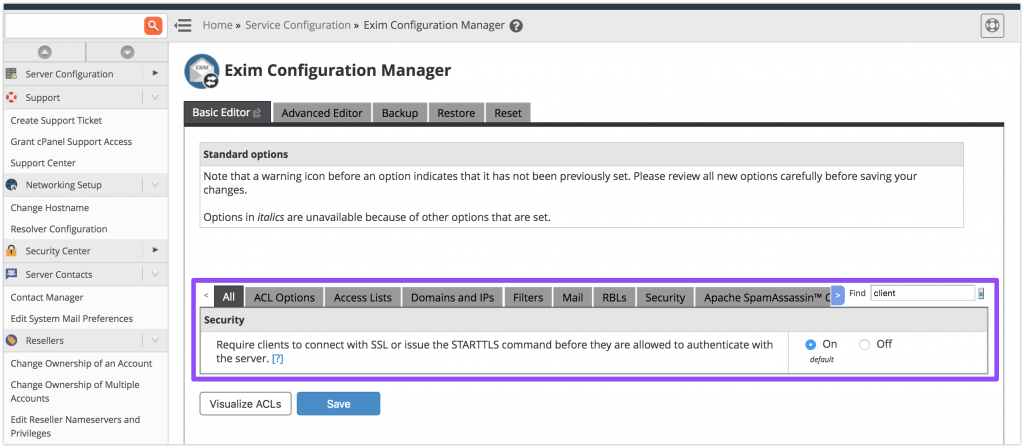You may have noticed when configuring your mail clients you have to enable a feature called SMTP Authentication. This is because mail servers have an SMTP authentication feature enabled in them to validate users who try to send emails through that server. This is something that is enabled by default on most of the mail servers and cPanel/WHM has had this enabled by default since last year.
The ‘SMTP AUTH’ error usually happens when users try to send emails without properly authenticating their mail account in email clients such as Outlook, Thunderbird, or any other mail client.
With the cPanel/WHM update, email accounts that were working fine till now may find their emails getting undelivered, showing this error message in the Exim log:
2018-04-04 04:04:04 H=([]:1741 F=<[email protected]> rejected RCPT <[email protected]>: SMTP AUTH is required for message submission on port 587
If you’re curious if this is a good thing or not, the answer is – it’s a really, really good thing, which is why we have it enabled by default! To combat spamming in servers and to provide secure email transmission, email clients that try to send emails without using secure transmission will be denied mail delivery through the server.
If you own a VPS hosting plan with us and for any reason, you want this feature disabled, as you are on a dedicated environment we will do this for you – however, this is not possible on our Shared/Reseller/WordPress servers, as these are shared environments.
Tired of hassling with server management? ChemiCloud is the managed hosting solution designed to save you time and money! 🤓 Check out our web hosting plans!
For reference, the option that determines this is named ‘Require clients to connect with SSL or issue the STARTTLS command before they are allowed to authenticate with the server’, which is set to ‘On’ by default, in WHM -> Exim Configuration Editor.
Email server configuration should be done in an optimal way, keeping a balance between server security and functional requirements.
While it is advisable to implement secure email practices for all users in the server, sudden updates and feature changes in cPanel/WHM may tamper with the normal user functions this is why here at ChemiCloud we offer ONLY fully managed services. Most likely you will never have to read and configure your server since our amazing team is already taking care of this 24/7. We maintain and manage email servers securely to avoid spamming and spoofing and our support team identify and fix errors in no time.
If you’d like to know how to secure your mail server and prevent email bounce errors, we’d be happy to talk to you 🙂 you can find us in LiveChat or drop us a line – we are 24/7 online!