What is an SPF Record?
SPF (Sender Policy Framework) is a DNS text record which shows a list of servers that should be considered allowed to send mail for a specific domain.
What is Email Spoofing?
Spoofing is when a spammer sends out emails using your email address in the From field. The idea is to make it seem like the message is from you – in order to trick people into opening it. This can easily be combatted by following a few steps on how to create an SPF record.
What is my SPF Record?
As you know, we are using MailChannels Outbound Filtering to send email from the hosting server on which your account is located. Correct Sender Policy Framework (SPF) records need to be configured in your DNS settings to ensure that Internet receivers will properly identify and receive your email.
The following records are needed for SPF to work correctly. Replace yourdomain.com with your own domain name:
| Location | Type | Value |
| yourdomain.com | TXT | v=spf1 a mx include:relay.mailchannels.net ?all |
How to set up an SPF record in cPanel?
If your domain is pointed to ChemiCloud Web Hosting DNS, you can add the DNS records in your cPanel.
This tutorial assumes that you are already logged into your cPanel
1) Navigate to EMAIL section and click on Email Deliverability
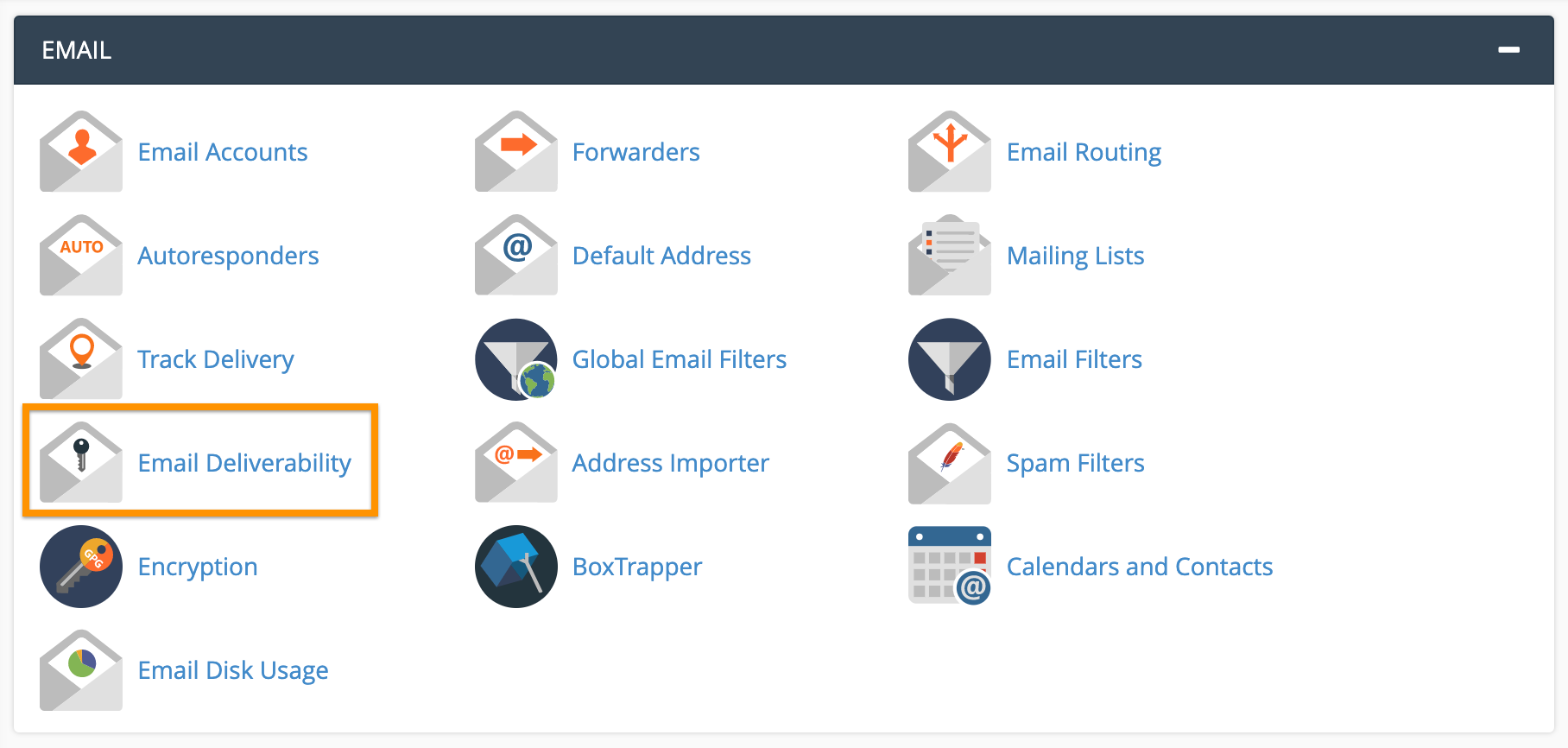
2) In the next window, you will see a list with the domains you have in your cPanel. Locate the one on which you want to add the SPF record and click the Manage button for it.
3) Next, you will need to scroll down to SPF area where you will see if there’s a valid SPF record in place.
In the below screenshot, you’ll see that our SPF record is already in place so no further changes must be done.
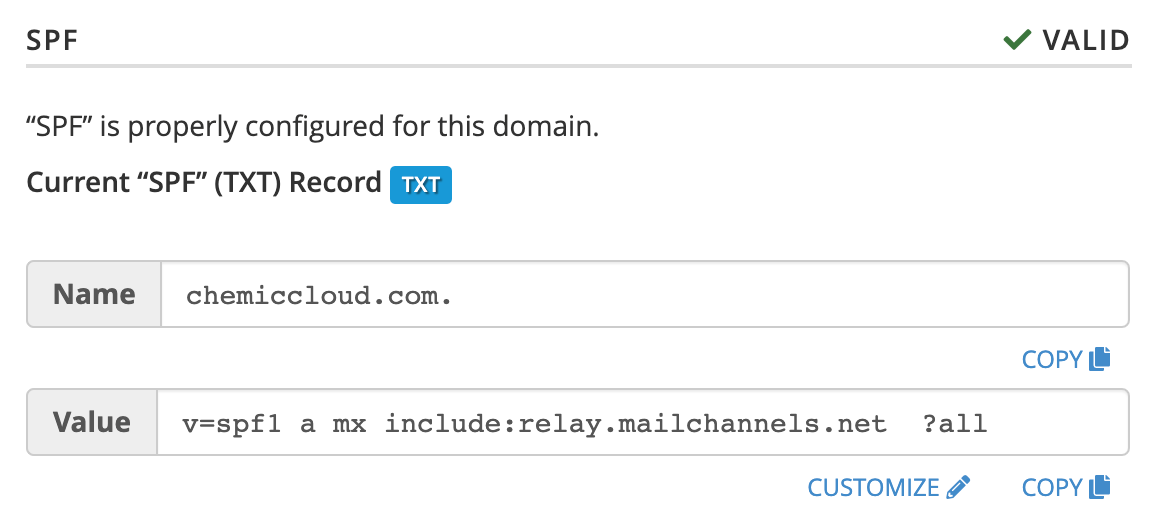
That’s it! Now you know how to set up an SPF record in cPanel.