If your website is growing fast and you’re starting to notice slowdowns during traffic peaks, the Turbo Power Boost Add-on gives you the extra performance you need — instantly.
This powerful upgrade doubles your available CPU power and adds more memory, so your sites stay lightning-fast even when your visitors or workloads increase.
Why add Turbo Power Boost?
Some websites simply need more horsepower — and that’s where Power Boost shines. You’ll notice the biggest improvements in scenarios like:
- Traffic spikes or seasonal surges
- WooCommerce or eCommerce stores processing many transactions
- Drag-and-drop builders (Elementor, Divi, etc.) that use extra memory
- Importing/exporting large databases or product catalogs
- Complex WordPress plugins or applications that demand more CPU
With Turbo Power Boost, you’ll eliminate slow load times and reduce errors caused by resource limits — keeping your site smooth, stable, and fast.
What’s included?
Features | Standard Turbo | With Power Boost |
| CPUs | 3 | 6 |
| Memory | 6 | 8 |
As a ChemiCloud customer with a Turbo plan, you can easily activate the Turbo Power Boost add-on from your client area by following the steps below:
1) Log in to your Client Area.
2) In the Active Services tab, locate the Turbo plan to which you want to add the Turbo Power Boost Add-on add-on, then click on the Manage Product icon.
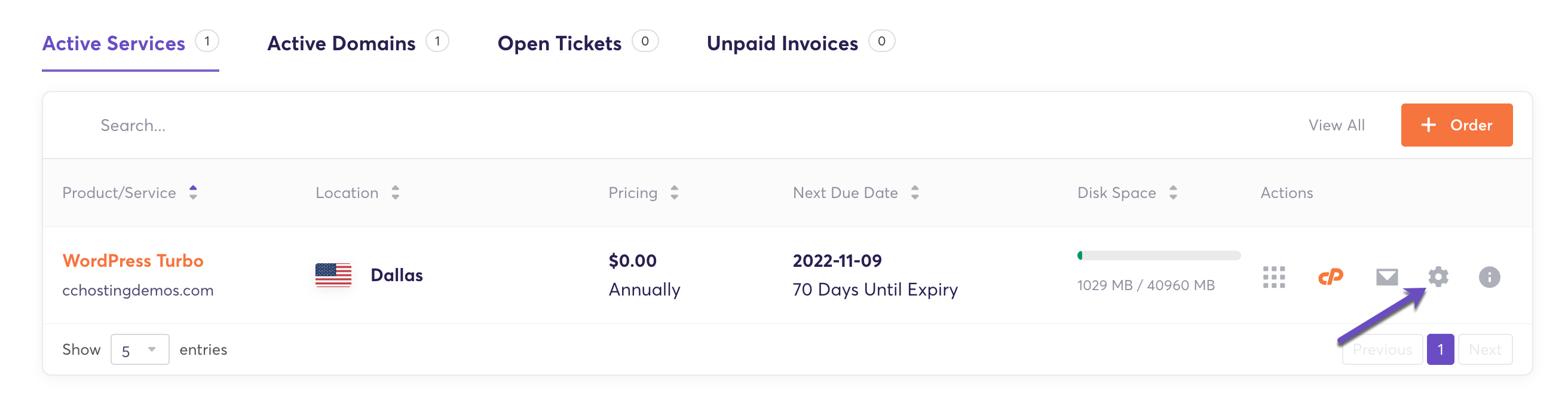
3) On the Product Details page, scroll down to the Addons and Extras section. Click on the drop-down menu and select the Turbo Power Boost add-on from the list.

4) Click the Purchase and Activate button and go through the order process.
Note: Once you submit your order, it's a matter of minutes until the CPU and Memory resources will reflect inside your cPanel account.
Available Products: Shared Hosting (Turbo) | WordPress Hosting (Turbo)
Prices are as follows:
Billing Cycle | Pricing |
| Monthly | $7.95/mo |
| 12 months | $95.40 ($7.95/mo) |
| 36 months | $286.20 ($7.95/mo) |
(Existing customers) When you purchase the Turbo Power Boost add-on, a pro-rata billing is applied. That's because our system will sync the addon due date with the parent Turbo plan's due date.
If you're not already a customer, signing up for one of our Turbo hosting plans is a great way to get access to this powerful add-on.