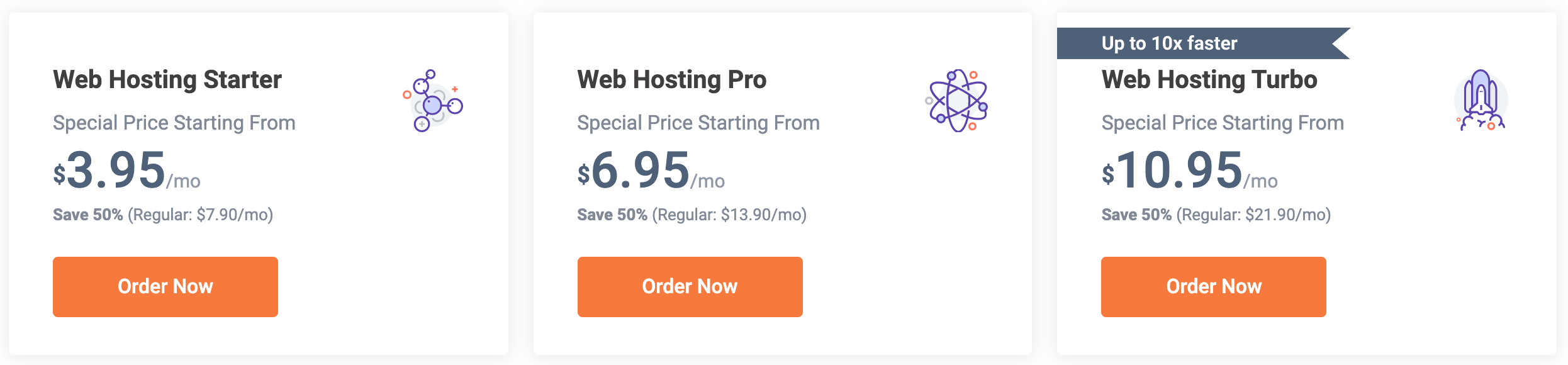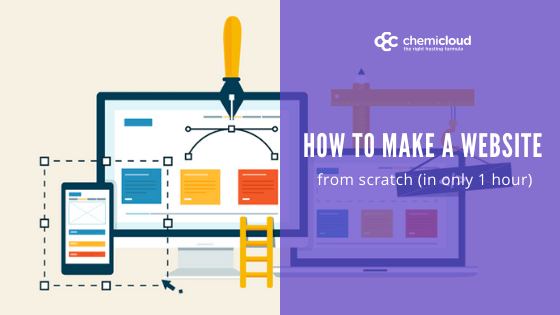
The Beginner’s Guide on How to Make a Website From Scratch (In Only 1 Hour)
In 2019, 60% of small businesses had a website, and 72% of businesses without a website said they’d have one by the end of 2019.
Today, having a website is a must for a company, and being online is no longer a matter of choice. Thousands of people understood that it’s essential to have a website, and they developed successful businesses using online power in their favor.
Maybe you’re starting a new business or developing your brand. Or, perhaps you’re looking to revive your company’s outdated website. Whatever the case, creating a website can feel overwhelming, particularly without technical skills or a budget to hire a web developer.
We’ve put together a comprehensive, step-by-step beginner guide to creating a website from scratch in only 1 hour. Best of all, you won’t need a developer, web designer, or big budget to create one — all you’ll need to do is follow the steps below.
Table of Contents
Some takeaways before you start!
- Prepare the content: make a wireframe for the structure of your website, and create content for every page;
- Find some beautiful images to boost the professionalism of your website. Fortunately, there are several awesome sites that you can visit to pick up free images for your website. You can take a look at freepik.com, unsplash.com, or 500px.com
What do I need to build a website from scratch?
If you want to create a beautiful, friendly, and functional website, things could be quite straightforward.
I know you may be worried that making a website may be costly and may require technical expertise (web development and design knowledge). But, keep calm and read further. I have good news for you:
Your online presence depends mostly on 3 things:
- Web hosting provider – you can’t have a website live on the Internet without the need of a web hosting service. You can think of web hosting as a place where you’ll be storing all the files necessary for your website to function. These files usually include your media files and more.
- Domain name – a domain name is the name of your website. For example, chemicloud.com is our domain name.
- Website builder platform – A website builder platform is what you use to build your website.
Choosing a Reliable Web Hosting Provider
With thousands of host companies on the market, it’s no wonder that choosing a reliable hosting provider for your website, is a tough decision you have to take.
There are some essential criteria that you should take into account when choosing a web hosting provider:
- Check out for recommendations from friends, colleagues & followers – ask them directly or put a question on your social pages.
- Check online reviews, testimonials, comments, and recommendations for each hosting company from your list.
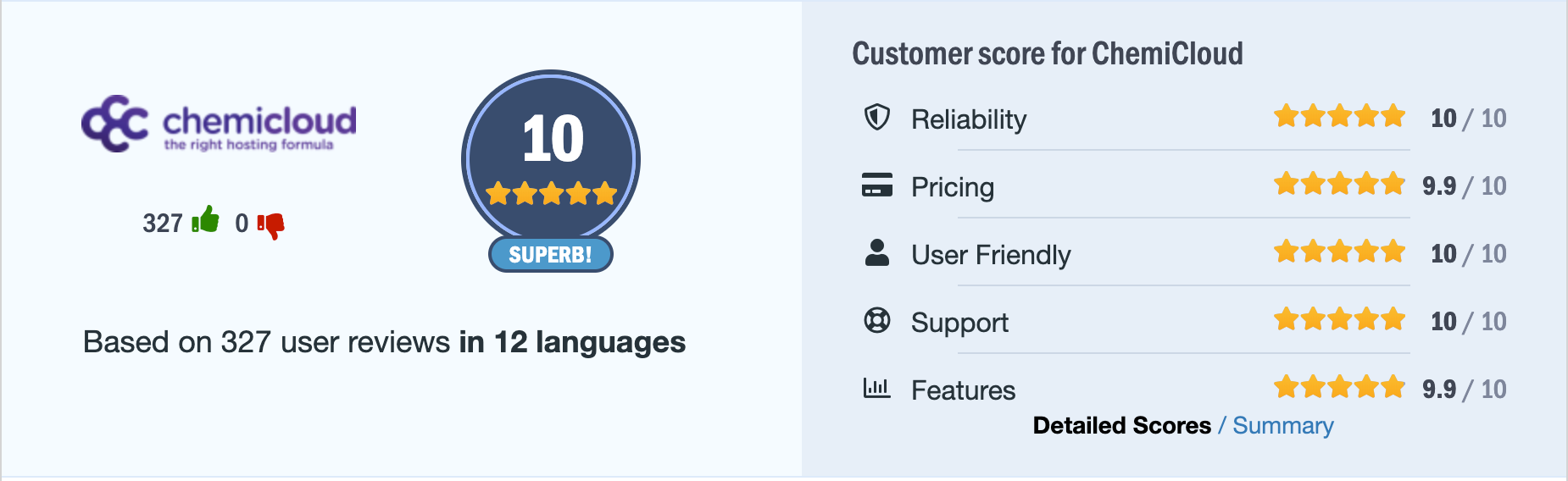
- Make a shortlist with the top 3 reliable web hosting providers and check out their offers and the features they offer.
- Test their responsiveness and their customer approaches.
It’s always a good idea to test your future providers’ real interest to his clients. Get in touch with their support team and ask any questions you may have.
Choosing a Domain Name for Your Website
When it comes to starting a new website, the first thing you need to do is choosing a domain name. A domain name is the name of your website. For example, chemicloud.com is our domain name. Whenever you enter this name from your browser, you will reach out to our website.
Normally you have to pay top dollar with any domain registrar out there to get your domain name. With ChemiCloud, you can get a free lifetime domain registration with any of our web hosting plans! We will renew your domain free of charge, as long as you have an active hosting service with us.
To make the process easier, follow our 8 key-steps for choosing a domain for your website.
Choosing a Website Builder
The first thing you’ll need to do when creating a website is to find the right website builder. There are plenty of free or budget-friendly website builders out there, but they aren’t all created equal, so you’ll want to weigh the pros and cons before choosing one.
Building websites through drag & drop builders sounds like easy work to do. Check out 6 essential criteria that you should take into account to simplify your decision-making process.
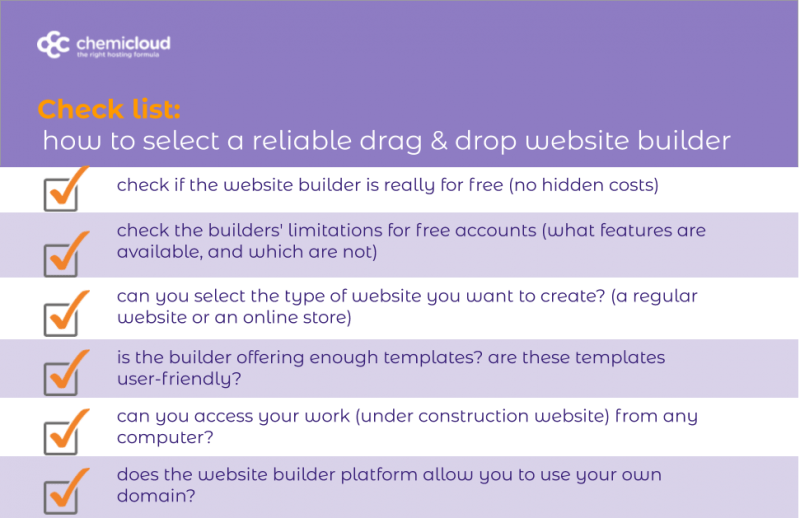
Once you’ve chosen the best website builder for your needs, continue to the next step.
At ChemiCloud, we are offering a free and user-friendly drag & drop website builder offering you the following features:
- Easy to use – simple Drag and Drop Interface to create beautiful websites without any technical knowledge;
- 354 Responsive themes to use as a base to start building your website;
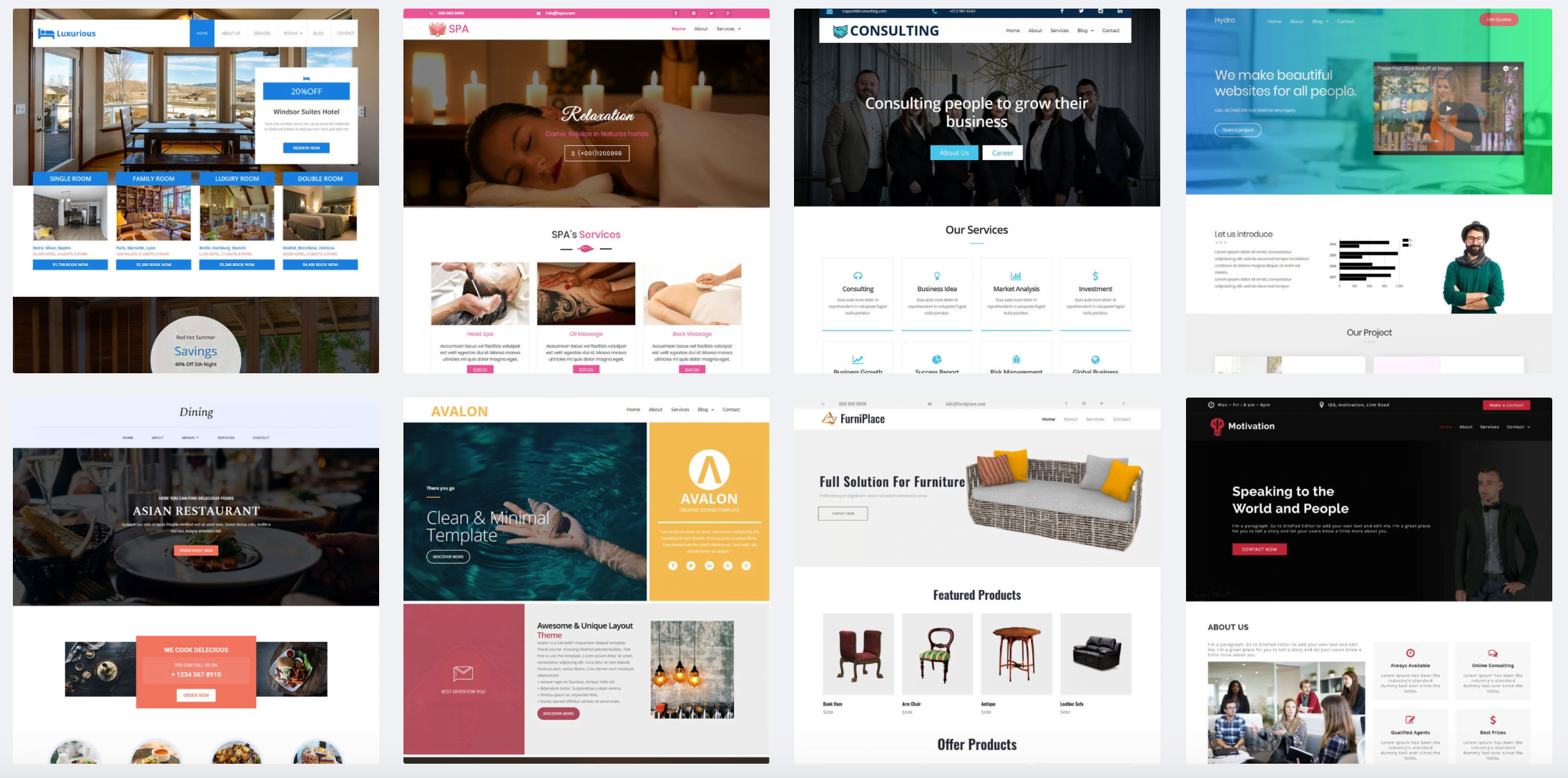
- One-Click Publish – just pick a theme, customize the content add images, audio, videos and publish your website to the internet;
- 40+ Widgets – Easy to use Image/Video Slider, Image Galleries, Rich Text, Video, Audio, Service Box, Google Maps and more;
- Social Media Tools – easily Add links to your social media pages like Facebook, Twitter, LinkedIn, YouTube & many more.
Our drag and drop website builder is included with all our web hosting plans along with other great features:
- Free domain registration (for life!);
- Business e-mail addresses;
- 24/7 technical support via tickets and live chat;
- Free SSL Certificates;
- Worldwide Server Locations;
- Free Daily Backups.
Want to try out our Website Builder?
Just select your preferred ChemiCloud Web Hosting Plan to start building.
Good news! Now enjoy 50% off any of our web hosting plans, available only to first purchase.
The Easy Step-by-Step Guide to Creating a Website in less than an hour
So, you’ve decided to create a website, and you are considering using the ChemiCloud website builder.
How to Order a Hosting Plan
Step 1 – Order your ChemiCloud Web Hosting Plan. It only takes a few minutes and you’ll be ready to start creating your website right away.
If you don’t know what is the best plan for you, start a Live Chat with our support team, and we’ll help you find the perfect fit for you and your website.
Step 2 – Register your free domain name.
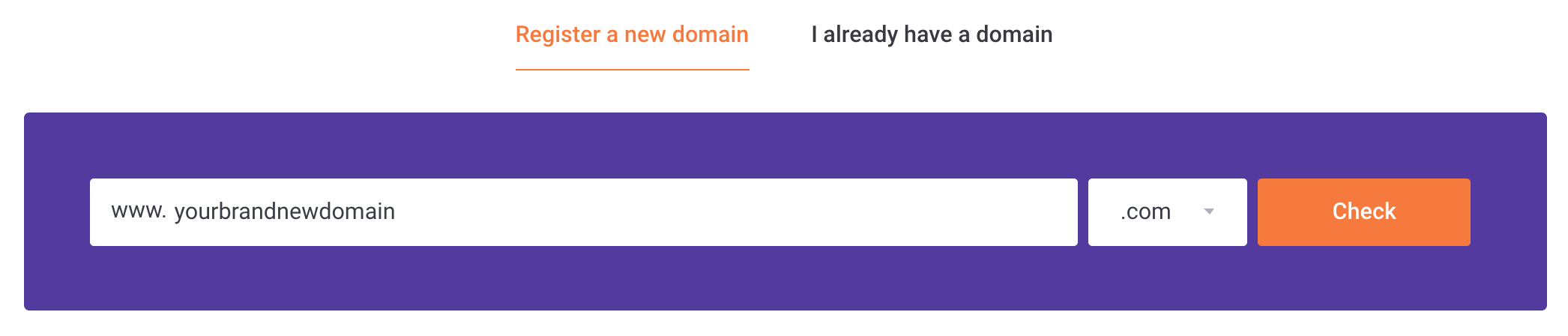
Step 3 – Configure your desired options ( billing cycle & server location ) and continue to checkout.
Step 4 – Review your order & complete the checkout process.
Congratulations, your hosting service is now active! You can set up your timekeeper for the next hour. Your website building process is about to begin.
How to Create a Website
Our drag and drop Website Builder is well-known for its ease of use. Getting started with our builder is a very simple process and takes less than a minute to begin.
Step 1 – The first step is to Login into your cPanel (If you don’t know how to log in to your cPanel account, please check this tutorial) | ![]() 30 seconds
30 seconds
Step 2 – Once you are logged in to cPanel, scroll down to the Software section and click on the Website Builder icon. | ![]() 30 seconds
30 seconds
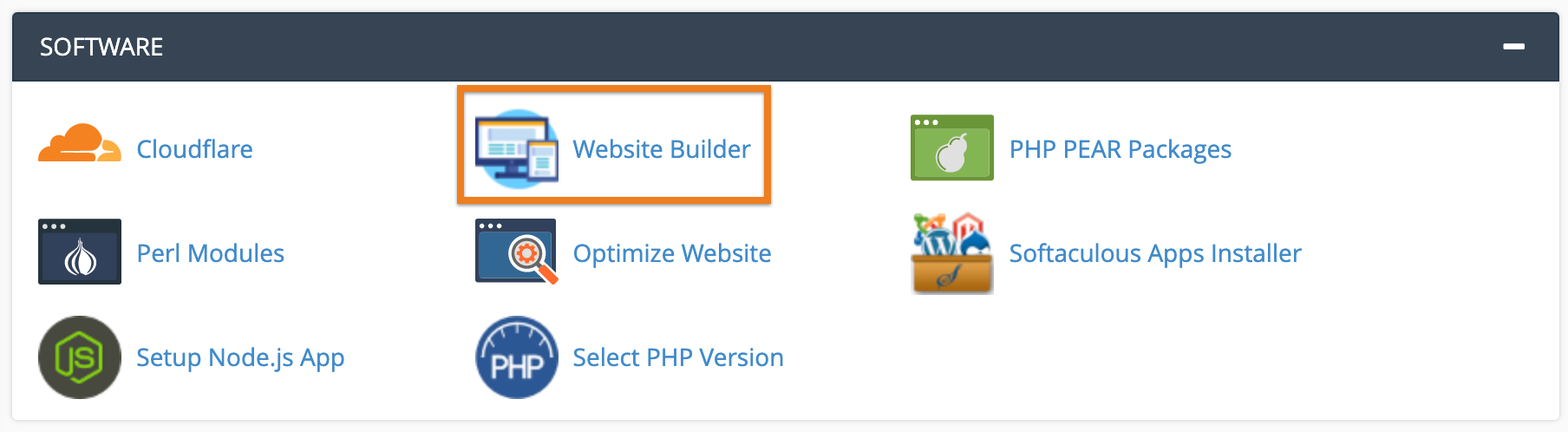
You will be redirected to the Website Builder dashboard.
Step 3 – Select the theme that suits best your style | ![]() 4 minutes
4 minutes
Selecting a theme will define how your website will look. You are free to use from a selection of 354 themes on different categories of interest. Using the Theme details will help you to see more details about that theme and to see a demo of it.
It’s a time-saver to choose your theme carefully but, also, keep in mind that it won’t be a problem if you change your mind later.
Step 4 – Once you find a theme suitable for your website you can click on the Activate button to set the theme as a default theme | ![]() 30 seconds
30 seconds
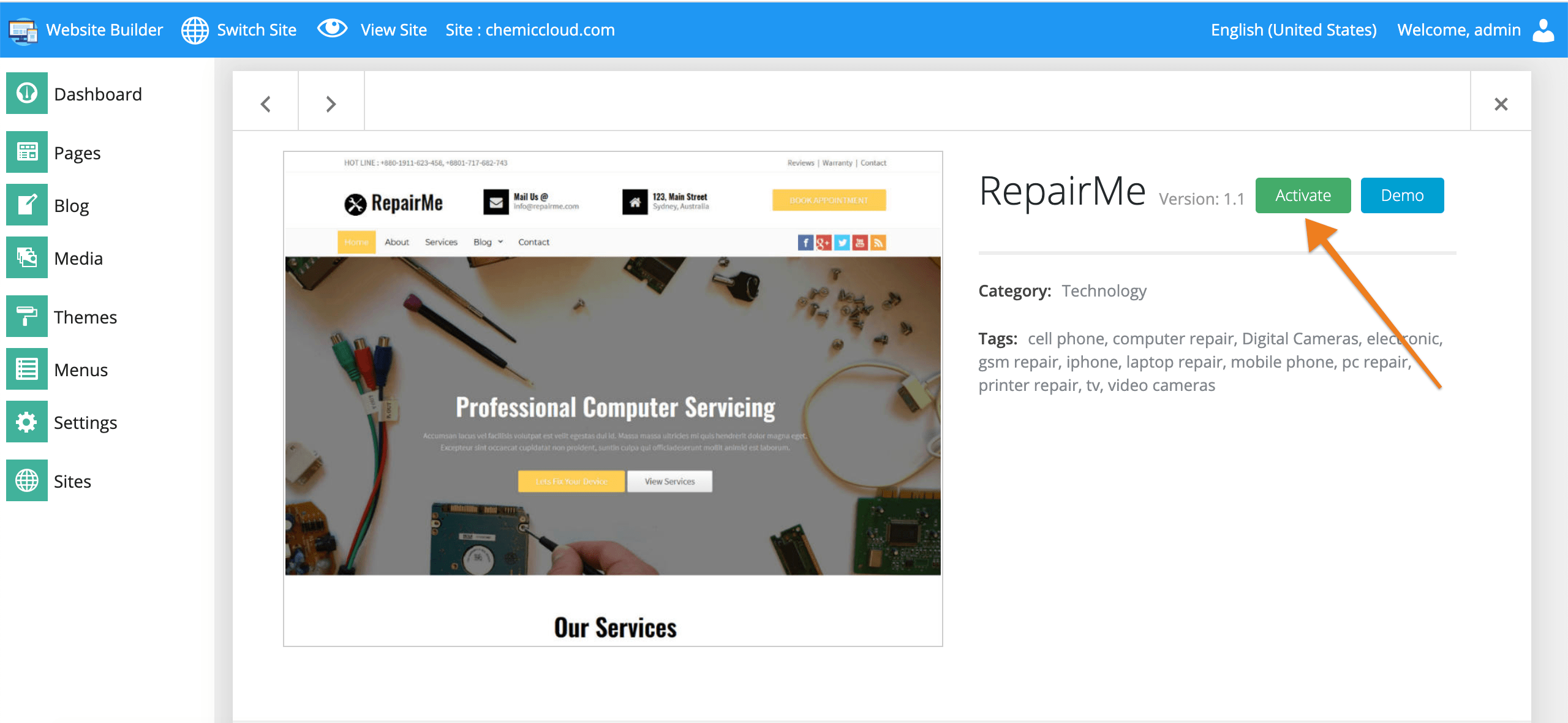
Once the theme is activated, you will be redirected to the website’s editor, from where you can start customizing your website.
Step 5 – Adding new Pages | ![]() 5 minutes
5 minutes
Some of the pages on your website are more important than others. Every website is different, but generally speaking, there are the four most important (and most-visited) pages on a website:
- Home Page
- About Page
- Services
- Contact Us Page
Before going further with editing your pages, to make the most of your pages, you can read this article about the 4 most important pages on your website and how to optimize each one of these pages.
Step 6 – Start editing the pages of your site | ![]() 45 minutes
45 minutes
The customization process will start with the Home page of your website. It is the first page which is being seen by a visitor when they access your website.
You can drag and drop different Widgets where ever you want to see the elements. There are many different Widgets like Title, Paragraph, Slider, Service Box, Rich Text, Images, Videos, etc. You can select from a different range of 40+ Widgets.
Let’s say that we want to add a new Widget like Title. Just drag and drop the Title widget where you want it to be displayed on the page.
When the item is dropped on a particular position to Edit you will be able to find Action bar, Advance Option to Customize, etc. for different types of Widgets.
On short, what you can do with Website Builder is to:
- add and format your content text;
- add images (your own, or from the gallery);
- create photo galleries and slideshows;
- insert video content;
- add links to your social media pages like Facebook, Twitter, LinkedIn, YouTube & many more;
- use audio content via audio players;
- insert contact forms to collect leads and contacts;
- enjoy a fully-featured website.
Step 7 – Preview your website and double-check the content of each page | ![]() 5 minutes
5 minutes
Misspelled words, low-quality images, overwhelming texts – all these can affect your credibility. Save about 5-10 minutes from your time to reevaluate your website.
You can the Preview option on the upper right corner of the editor.
Step 8 – Hit the Publish button | ![]() 30 seconds
30 seconds
You are one click away from launching your website. Hit the Publish button and enjoy the results: your website it’s ready to be discovered.
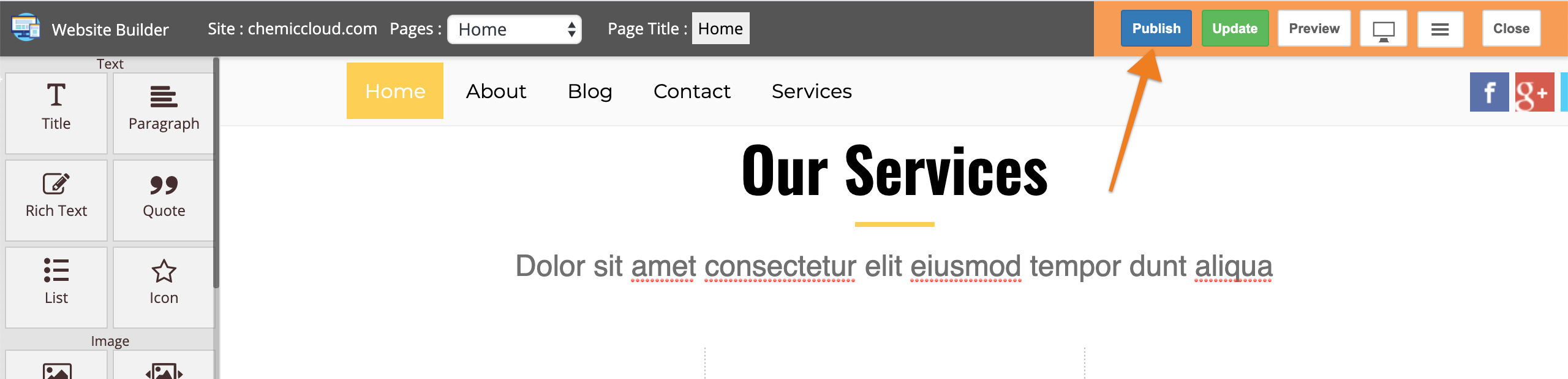
You can find this option on the upper right corner of the editor.
It’s not enough to be online. Promote your website (10 ways to do that)
Speaking of promotion efforts: how do you intend to increase the visibility of your website and attract more visitors?
Once your website is published, you can consider it ready to bring some valuable audience to it. “How to make a website from scratch” era is over now, so, what you have to do next is to attract relevant people that may become shortly your customers.
- Create stunning content on your blog;
- Put a little Smart-SEO in every piece of content;
- Turn your content into engaging visuals (infographics, single images with quotes, stats, etc.);
- Create and insert videos. It’s a video era;
- Create podcasts;
- Create and send a series of emails to your contact lists;
- Promote your website content on social media;
- Invest a little in Paid Ads;
- Promote your website on influencers channels;
- Create engaging events for your audience;
This topic is far from being over. So, I will be back soon with a dedicated article about how to promote your website. Stay tuned!
Conclusion
Creating your website doesn’t have to be a daunting process. At least not with the ChemiCloud Website Builder.
Our themes are customizable for all kind of needs. With no prior knowledge necessary, you can start building your site for your business, blog, portfolio immediately!