As your website grows, delivering a fast and reliable experience to visitors across the globe becomes more challenging. Server bottlenecks, slow page loads, and unexpected traffic surges can negatively affect user experience and even SEO rankings.
That’s where a CDN — or Content Delivery Network — comes in.
In this article, we’ll explain what a CDN is, how it works, and how using one — like QUIC.cloud CDN, available with our Managed WordPress Hosting — can significantly enhance your site’s performance and security.
Table of Contents
- What Is a CDN?
- CDN vs Web Hosting: What’s the Difference?
- How Does a CDN Work?
- Benefits of Using a CDN
- Who Should Use a CDN?
- QUIC.cloud vs Cloudflare (Free): Which One Is Right for Your WordPress Site?
- Why QUIC.cloud Makes More Sense for WordPress
- When Cloudflare Free Is Still Useful
- How to Use QUIC.cloud CDN With ChemiCloud
- Final Thoughts
What Is a CDN?
A Content Delivery Network (CDN) is a globally distributed network of servers designed to deliver website content faster and more securely by serving it from the nearest data center to the visitor.
Instead of loading every asset (images, CSS, JavaScript, etc.) from your origin server — which may be located far from the user — a CDN caches and delivers those files from edge servers around the world.
In short: A CDN doesn’t replace your web host — it enhances it.
CDN vs Web Hosting: What’s the Difference?
A web host stores your website’s files and serves them when someone visits your site.
A CDN, on the other hand, acts as a performance layer on top of your hosting. It caches your site’s static content and serves it from multiple geographic locations, reducing latency and offloading traffic from your origin server.
Think of it this way:
Hosting = Where your site lives.
CDN = The global delivery network that brings it to visitors lightning-fast.
How Does a CDN Work?
When a user visits your site, a CDN determines the closest server (Point of Presence or PoP) to that user and serves cached content from there.
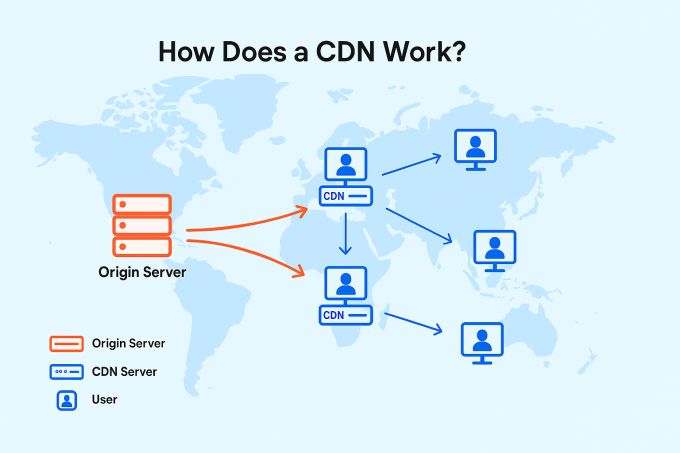
Here’s a simplified breakdown:
The first visitor accesses your site → content is fetched from the origin server.
That content is cached on the nearest edge server.
Subsequent visitors nearby are served from the edge — not the origin, speeding up load times.
If a file changes, the CDN updates its cache accordingly.
CDNs also help distribute traffic during high-demand periods and reroute visitors if one server goes down, increasing reliability.
Benefits of Using a CDN
- Faster Load Times: By minimizing the distance between the user and your content, a CDN drastically improves loading speeds — especially for international visitors.
- Better Security: Modern CDNs offer DDoS mitigation, SSL support, and even Web Application Firewall (WAF) options. QUIC.cloud, for example, protects your WordPress site against common attacks.
- Lower Bandwidth and Hosting Costs: By serving cached files, CDNs reduce the amount of traffic hitting your origin server — which can lower your resource usage and save money on hosting.
- Improved Uptime & Scalability: A CDN helps your site stay online during traffic surges or unexpected spikes. With multiple servers backing you up, your site becomes more resilient.
Who Should Use a CDN?
Anyone with a public-facing website can benefit from a CDN — especially:
WordPress site owners
eCommerce stores
Blogs with global readership
Businesses running marketing campaigns or expecting spikes in traffic
If speed, security, and availability are priorities (and they should be), a CDN is a must-have.
QUIC.cloud vs Cloudflare (Free): Which One Is Right for Your WordPress Site?
When it comes to CDN providers, Cloudflare is a household name — and its free tier offers a basic layer of performance and protection. But for dynamic WordPress sites, especially those powered by LiteSpeed, QUIC.cloud offers a more tailored solution.
At ChemiCloud, we include access to the paid version of QUIC.cloud CDN with all our Managed WordPress Hostingplans — unlocking advanced features that go beyond what Cloudflare’s free tier can provide.
QUIC.cloud vs Cloudflare Feature Comparison
| Feature | QUIC.cloud (Paid Version) | Cloudflare (Free Tier) |
|---|---|---|
| WordPress Optimization | ✅ Built for WordPress | ⚠️ Not WP-specific |
| Full-Page Dynamic Caching | ✅ Yes (via LiteSpeed Cache) | 🚫 Not supported |
| Smart Cache Purge on Updates | ✅ Automatic via LSCache | ⚠️ Manual rules required |
| Image Optimization | ✅ LQIP, WebP, AVIF and more | ⚠️ Limited without add-ons |
| QUIC + HTTP/3 Support | ✅ Native | ✅ Partial |
| Edge Delivery for Logged-in Users | ✅ Yes (with routing rules) | 🚫 Not available |
| DDoS Protection | ✅ Included | ✅ Included |
| Web Application Firewall (WAF) | ✅ Included | ✅ Basic |
| DNS Management | ✅ Included | ✅ Included |
| Pricing | 💡 Paid (included with ChemiCloud plans) | ✅ Free (limited features) |
Why QUIC.cloud Makes More Sense for WordPress
Cloudflare’s free CDN does a decent job at accelerating static sites, but WordPress is far from static.
With QUIC.cloud, you get edge caching for dynamic pages, automatic cache purging, and tight LiteSpeed integration — all of which work together to deliver a noticeably faster site experience. No need to tinker with page rules or upgrade to expensive add-ons.
And because ChemiCloud includes the paid QUIC.cloud tier with our Managed WordPress Hosting, you get the full feature set — without worrying about usage limits or extra billing.
When Cloudflare Free Is Still Useful
Cloudflare’s free tier can be a solid option if:
You have a static site or landing page
You want bundled DNS + SSL + basic CDN
You’re okay with limited optimization and manual setup
But for serious WordPress performance, especially for dynamic or eCommerce sites, QUIC.cloud simply delivers more.
How to Use QUIC.cloud CDN With ChemiCloud
With ChemiCloud’s Managed WordPress Hosting, QUIC.cloud is:
Already integrated via the LiteSpeed Cache plugin
Easy to configure — no API key wrangling
Fully supported by our team
You’ll get image optimization, edge caching, full-page dynamic delivery, and more — without any extra tools or 3rd-party signups.
Final Thoughts
So — what is a CDN?
It’s your website’s speed booster, security guard, and traffic load balancer — all in one.
Whether you’re a blogger, online store, or business site owner, using a CDN like QUIC.cloud can significantly improve your site’s user experience and uptime.
And if you’re just getting started or on a budget, you can explore options like Cloudflare’s free tier — but for WordPress-specific performance and seamless integration, QUIC.cloud + ChemiCloud is the winning combo.