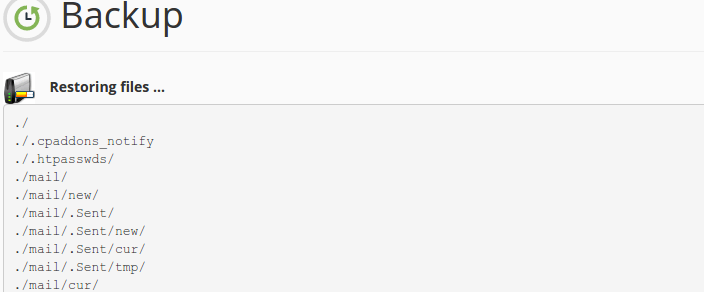How to Download a Home Directory Backup
The cPanel backup interface allows you to generate and download a backup of your Home directory, this will make a copy of all of your files located in your Home directory.
1) Log into cPanel.
2) Look for the “Files” section and click on the “Backup” icon.
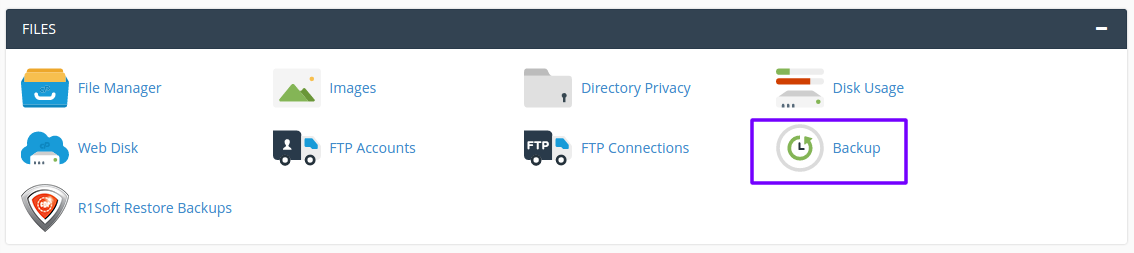
3) In the “Partial Backup” section, click the “Home Directory” button to proceed and click “Save As” or select “Save File” in the pop-up that appears.
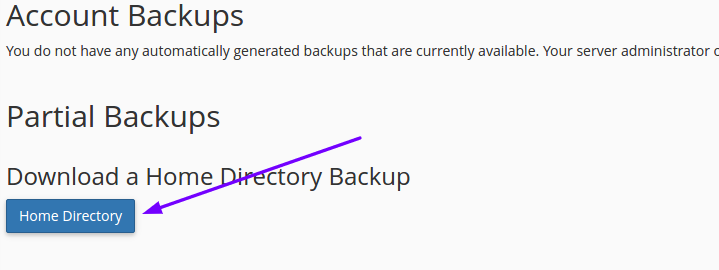
4) Select a destination where you would like to store your home directory backup locally and click “Save“. The backup file created will now be downloaded to the chosen destination in a .tar.gz file.
If you want to generate a full backup of your website, which includes all your website files, emails and databases just follow the instructions provided in this tutorial: Full Website Backup.
How to Restore a Home Directory Backup
A home directory backup can be restored within cPanel, following these steps you can learn how to restore a backup of your Home directory.
1) Log into cPanel.
2) Look for the “Files” section and click on the “Backup” icon.
3) In the “Partial Backup” section, click the “Choose File” button located under “Restore a Home Directory Backup” select the backup file you intend to use from your PC and click “Open”.

4) Now the name of the backup file you selected should be displayed, please double check that this is the right backup and click “Upload“.

5) A new tab will open showing all the files that are currently being replaced.