Aug 29, 2022
We wanted to take a moment to introduce an entirely new (and exciting) product - the Turbo+ Boost add-on!
Looking to take your hosting to the next level? Our Turbo+ add-on gives you double the CPU and Memory resources of our standard Turbo plan, for even greater speed, flexibility, and scalability. If you're happy with our Turbo plans but want even more power, this is the perfect solution.
If you're using a Turbo plan, you might find yourself in need of additional resources for your websites. This can occur in situations such as:
Our Turbo plans come with 3 CPUs and 3 GB of Memory.
You can easily view your account’s resource usage history in cPanel by following the steps below:
That's it. You now know how to manually check your hosting account resource usage in cPanel.
As a ChemiCloud customer with a Turbo plan, you can easily activate the Turbo+ Boost add-on from your client area, by following the steps below:
1) Log in to your Client Area.
2) In the Active Services tab, locate the Turbo plan to which you want to add the Turbo+ Boost add-on, then click on the Manage Product icon.
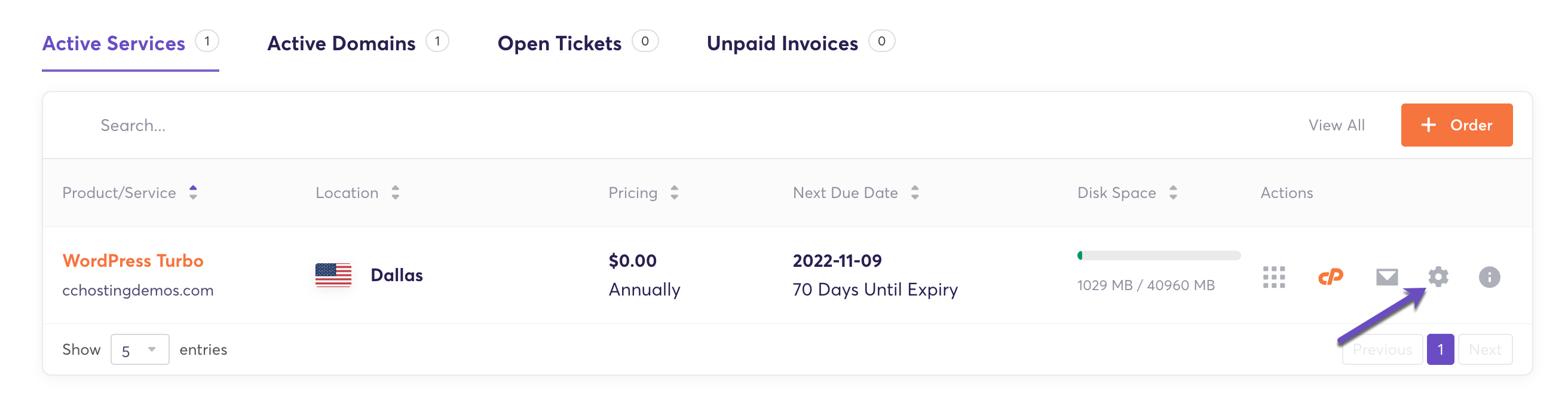
3) On the Product Details page, scroll down to the Addons and Extras section. Click on the drop-down menu and select the Turbo+ Boost add-on from the list.

4) Click the Purchase and Activate button and go through the order process.
Note: Once you submit your order, it's a matter of minutes until the CPU and Memory resources will reflect inside your cPanel account.
If you need more power for your website(s), you can add up to 6 CPUs and 6 GB of RAM. Prices are as follows:
(Existing customers) When you purchase the Turbo+ Boost add-on, a pro-rata billing is applied. That's because our system will sync the addon due date with the parent Turbo plan's due date.
If you're not already a customer, signing up for one of our Turbo hosting plans is a great way to get access to this powerful add-on.