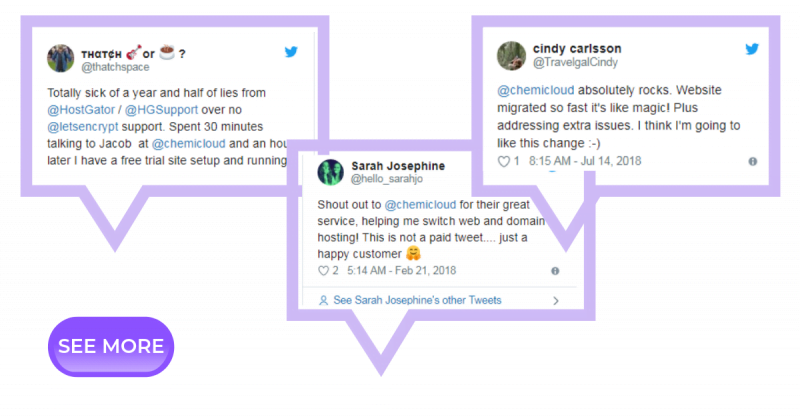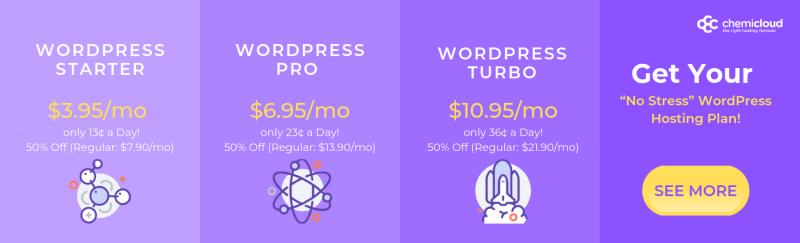A step-by-step guide to migrate WordPress site /s

What is your greatest fear when you’re thinking to migrate WordPress site /s to a new host? Is it the downtime? Is it about losing your website data?
A wise man once said that
In other words, deciding to change your web hosting provider is, definitely, a wise solution in case you are dealing with downtime, slow speed performance or if you are simply tired of hassling with subpar support with no answers. But your worries are far from being over. Depending on HOW you’re going to move your WordPress site, you’ll breathe freely or have a migration panic attack at the end of the process.
So, pardon my pressure, but the truth is that it’s totally up to you how it’s going to be: a nightmare or a daydream website migration.
The great news is that you are not alone. I’ve just created this step-by-step article thinking about how important it would be for you to have access to a straightforward guideline able to tell you exactly what to do and how to do it.
So, I will spare you from other introductory words, and I’ll jump directly on the HOW TO part.
Main preliminary steps
- Find a reliable web hosting provider. Experiencing a bad hosting service will make you very prudent – maybe too precautious – and you’ll find this mission almost impossible (after all, there is not such a thing as perfect providers). My honest advice is to give a closer look on (external) reviews and testimonials – one customer Is always right, thousands of customers prove that’s a fact!
- Join to the new host. Once you’ve selected who is going to be your future hosting provider, the JOIN IN in part is mandatory. So, just do it!
- Keep the secret for yourself until you’re sure you’ve made all the setups for safe migration. There are no beautiful breakups. So, keep your new hosting provider close, and the old one even closer.
It may be redundant to ask you if your new hosting provider offers you a full site migration, free of charge. But I’ll take my chance!
And that’s because at ChemiCloud, for instance, your website will be transferred in less than an hour! Our experts will migrate your website seamlessly, free of charge and with no downtime to your new ChemiCloud hosting account.
From the moment your order is activated, request your free migration, and our Migration Team will handle every challenge 24 hours a day.
If this is the case, well, there are only a few things you should take into account, because the hosting provider will do almost all the work for you.
But, if you have to do the site migration manually, the following steps are exactly what you need.
5 steps to safely move your WordPress site to a new host
Create a backup of your site
Until doing…anything, be sure you’ve made a copy of your website. There are various ways to do that, like:
- Using plugins for site backups (you can even find free plugins that are doing great work)
- Downloading backup files by obtaining compressed backups and exporting your database through your hosting control panel (e.g cPanel or any other).
Any of the options above is safe and works perfectly. After created backups and downloaded the compressed files, keep in mind that you have to keep you website duplicate in safe and easy to access place – you’ll need this duplicate sooner than you may think.
Check if you’ve created all the setups on the new host
To migrate WordPress site /s to new host takes time but also involves a high focus on each detail. Before going any further, check if you’ve created all the setups on the new host:
- You’ve added your domain name to the new host. If your new web host is using cPanel then your domain will be automatically added to your hosting after the sign-up. In case you are hosting multiple websites, you can add additional domains by logging into cPanel, and check the domain section (Addon Domains)
- You’ve created a new (blank) database to which you’ll import (later) your database (cPanel – Databases section – MySQL Database Wizard)
- You’ve imported your database ( cPanel – Databased – phpMyAdmin )
- You’ve configured your new database connection details in your wp-config.php
Upload your site backup to the new host
Once you’ve prepared your domain name and your new database, it’s time to upload all your WordPress site files on the new host (cPanel – Files – File Manager) into your site’s root directory (also known as public_html). Additionally, you can upload your files using an FTP client.
Test or preview your website before switching DNS
You are only a few clicks away from migrating your WordPress website successfully. Even that you’ve already uploaded the backup files of your site, at this moment those data are not visible (not even for you).
A great way to preview your website from your new web host server is to use your local computer’s HOSTS file.
Basically, you will tell your computer from where it should look for your site. This way, you’ll make sure that your site is working properly from the new server.
Finalize the migration
The final step is to change the nameserver settings to redirect your domain name – edit the existing nameservers with your domain name registrar.
Wait for no less than 24 h (DNS propagation) without making any changes on your website.
Or choose the easy way…
As you may see, to migrate WordPress site /s to a new host can be quite challenging. The easiest and safest way to do it is by choosing a hosting provider who’s able to take over this task (free of charge and with no downtime). With ChemiCloud all you’ll have to do it sit back and let our experts do it! We’ll move your existing site in less than one hour without any interruption. It is included FREE with purchase of any WordPress hosting plan.
Few more things you may wanna know:
- With ChemiCloud you have Domain Transfer or New Domain Registration FREE for Life.
The Free Domain for Life offer is available only for annual terms on all WordPress Hosting plans. If you already have a domain, you can get a free domain transfer to ChemiCloud. Either way, you will never have to worry about the renewal of your domain name again – we will renew it free of charge, as long as you have an active hosting service with us.
Free Domain Registration applies to the following extensions only: .com, .net, .org, .info, .biz, .name, .co.uk, .uk, .eu, .es, .com.es, .in, .ro, .com.au, .net.au, .nl.
- Once you decide to migrate your website to ChemiCloud, you’ll start with a 50% DISCOUNT. So, don’t miss this opportunity!
We are thrilled to share this excellent ChemiCloud deal with our loyal users. The deal gives you a 50% on any Web Hosting and WordPress Hosting plan, which includes ChemiCloud’s 24/7 customer support, reliable 99.99% uptime, FREE SSL certificates, and free website migrations with the help of support experts. The discount is applied to the following services:
• Web hosting starting at $3.95 monthly
• WordPress hosting starting at $3.95 monthly
To get started with this terrific ChemiCloud deal, you’ll have to order a Web Hosting or WordPress Hosting plan and click on the «Order Now» button and that’s it you will get the products at a 50% discount.