This article will show how you can disable ModSecurity in cPanel. ModSecurity is an important apache module that protects your websites from multiple possible security threats, and thus, it is enabled by default on all the accounts hosted with us.
However, in the course of development work, you may encounter a situation in which you must temporarily disable ModSecurity, like a false mod_security rule triggered.
How to Disable ModSecurity in cPanel
- Log into cPanel
- Scroll down to Security and choose ModSecurity
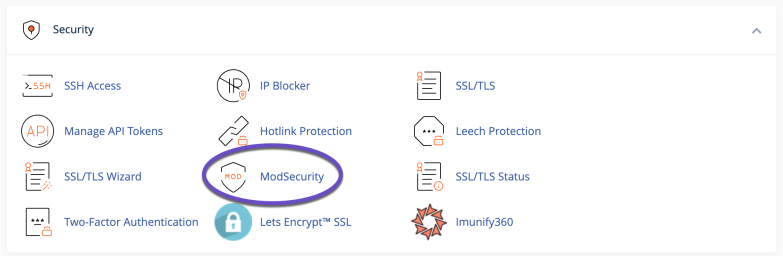
cPanel > Security > ModSecurity
3. Choose the domain you are developing with and change its status to OFF.
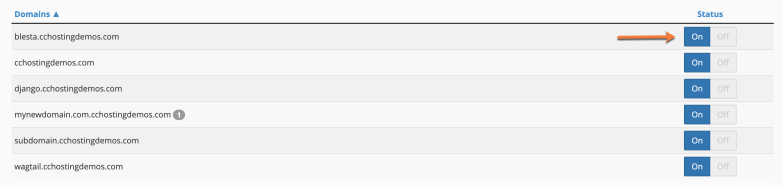
That’s it; you know now how to disable ModSecurity in cPanel.